Leverage the Tube and Pipe module!
The Inventor 2017-2018: Tube & Pipe Routed Systems course helps guide you to your full potential. You may know that the Tube and Pipe module is a powerful but difficult tool to master. Even people who can usually figure out how software works without training will not be able to unlock Tube and Pipe's full potential. The solution is to watch this course.
It unlocks the secrets of creating custom Tube and Pipe Styles, publishing custom iPart Families to the Content Center, creating derived routes and autoroutes, populating your routes, and everything you need in a professional environment.
You will learn effective skills for working with tube and pipe assemblies. With your newfound expertise, you can rest assured your runs will update properly and automatically even after modifying the assembly.
57 Lessons (Listed Below)
5.2 hours of instruction
You can also browse through the lessons from the following Inventor 2017-2018 courses and watch sample lessons.
Inventor 2017-2018: Solid Modeling Inventor 2017-2018: Assemblies and Advanced Concepts Inventor 2017-2018: 2D Drafting and Customization Inventor 2017-2018: Sheet Metal Design Inventor 2017-2018: Tube and Pipe Routed Systems Inventor 2017-2018: Inventor Studio Made Simple Inventor 2017-2018: iLogic Made Simple Inventor 2017-2018: Fea Made Simple Inventor 2017-2018: Dynamic Simulation Made SimpleOur Inventor courses require No Installation. You can watch them on any device connected to the internet.
You will receive an email containing your User Name and Password. Login to your account and start learning. It's that easy.
While you're logged into your account you can download files used in the courses, watch lessons, and practice the tasks taught in the lessons. Keep in mind that you will use your installation of Inventor to practice.
Get your Inventor 2017-2018 training now. You can start learning in minutes.
Autodesk Inventor® 2017-2018:
Tube & Pipe Routed Systems
No Installation Required
Watch from any device connected to the internet.
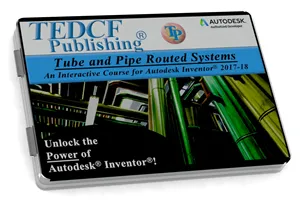
$59.95 - $229.95
Watch Sample Lessons
Watch the first hour of the Solid Modeling course for Autodesk Inventor 2017-2018.
 Click to Watch!
Click to Watch!Tube & Pipe Routed Systems
5.2 hours of instruction
Lessons
Introduction
Content Center File Locations
Introduction to Routed Systems
Intro to Tube and Pipe Styles
BOMs and Routed Systems
BOM Customization
Adopting a Structured Process
Copying Tube and Pipe Styles
Custom Tube and Pipe Styles
Tube and Pipe Style Rules
Dimensioning Autoroutes
BOM Consolidation
Import Export Styles
Tube and Pipe Templates
3D Route Tool Ridged Pipe
Stock Pipe and Deleting Nodes
Tube and Pipe Authoring
Engagement Range Settings
Inline Authored Components
Replacing Fittings
Connecting Fittings
Inserting Fittings
Custom iPart Requirements
Custom Pipe iPart Styles
Custom Coupling iPart Styles
Custom Elbow iPart Styles
Custom Reducer iPart Styles
Custom Valve iPart Styles
Custom Tube and Pipe Library
Batch Publishing iParts
Testing Published iParts
Setting Up Custom iPart Styles
Preparing Assemblies
Strategy for Editable Routes I
Strategy for Editable Routes II
Updating Styles
Constraining Autoroutes
Modifiable Assemblies
Derived Routes
Autoroutes vs Derived Routes
Phantom Route Guide
Updating BOMs
System Defined Levels of Detail
Flexible Hose Styles
Flexible Hose Routes
Editing Hose Routes
Mastering Tubing Routes I
Mastering Tubing Routes II
Publishing Self Draining iParts
Custom Self Draining Styles
Self Draining Routes
Derived Assemblies
Reducers and Runs
Trick for Placing Fittings
Tricks for Constraining Routes
Connecting Runs
Conclusion
