Yes, you too can use Finite Element Analysis (FEA)!
If you're unsure about how to use FEA let the Inventor 2017-2018: FEA Made Simple course ease your mind. It simplifies the process and shows you how to trust the results.
It doesn't teach heavy mathematics. It teaches simple and effective ways to create professional FEA reports. It also shows you how to confirm the accuracy of your study results using simple calculations.
FEA is a powerful tool that will help you quickly find design problems. It will also help you solve them. You just need to know the details about the data you input into your simulations, the details about operations applied to data, and the details about simulation reports.
The rest is easy. By the end of this course, you'll be confident about your work.
58 Lessons (Listed Below)
5 hours of instruction
You can also browse through the lessons from the following Inventor 2017-2018 courses and watch sample lessons.
Inventor 2017-2018: Solid Modeling Inventor 2017-2018: Assemblies and Advanced Concepts Inventor 2017-2018: 2D Drafting and Customization Inventor 2017-2018: Sheet Metal Design Inventor 2017-2018: Tube and Pipe Routed Systems Inventor 2017-2018: Inventor Studio Made Simple Inventor 2017-2018: iLogic Made Simple Inventor 2017-2018: Fea Made Simple Inventor 2017-2018: Dynamic Simulation Made SimpleOur Inventor courses require No Installation. You can watch them on any device connected to the internet.
You will receive an email containing your User Name and Password. Login to your account and start learning. It's that easy.
While you're logged into your account you can download files used in the courses, watch lessons, and practice the tasks taught in the lessons. Keep in mind that you will use your installation of Inventor to practice.
Get your Inventor 2017-2018 training now. You can start learning in minutes.
Autodesk Inventor® 2017-2018:
FEA Made Simple
No Installation Required
Watch from any device connected to the internet.
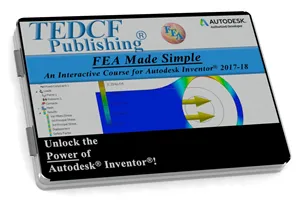
$59.95 - $229.95
Watch Sample Lessons
Watch the first hour of the Solid Modeling course for Autodesk Inventor 2017-2018.
 Click to Watch!
Click to Watch!FEA Made Simple
5 hours of instruction
Lessons
Introduction
Simulation Setup
Basic Static Simulation
Basic Static Simulation Results
Normal Stress
Shear and Normal Stresses
Components of Force
Principal Stress Intro
Controlling Probe Location
Mohr's Circle
Maximum Shear Stress
Principal Stresses
Von Mises Stress
Adjusting Element Size
Normal vs Von Mises
Calculating Bending Stress
Equivalent Moments and Forces
Misaligned Moments and Forces
Loads on Complex Parts
Simplifying Complex Loads
Couples and Moments
Common Sense Deduction
Torsion and Shear
Combined Loads and Stresses
Understanding Von Mises Stress
Point vs Area Loads
Mesh Elements
Optimizing Element Settings
Mesh Controls
Improving Meshes and Reports
Stress Risers
Stress Riser Design and Analysis
Element Size Convergence
Convergence Strategies
Safety Factor and Material Specs
Introduction to Reports
Stress Analysis Reports
FOS Brittle and Ductile
Force and Pressure Loads
Bearing vs Force Loads
Soft Spring Constraints
Soft Spring Comparison
Optimizing Designs Based on FEA
Parametric Dimension Tips
Frame Analysis Simulations
Torsional Section Modulus
Beam Analysis
Beam Details and Diagrams
Introduction to Trusses
Method of Joints
Force Propagation
Constraining Trusses
Releases in Detail
Truss Simulation Details
Shell Elements
Applying Contacts
Thin Wall Model Analysis
Conclusion
