Browse Courses & Bundles
Course Catalog Solid Modeling Assemblies & Advanced Concepts 2D Drafting & Customization Sheet Metal Design Tube & Pipe Routed Systems Inventor Studio Made Simple iLogic Made Simple Fea Made Simple Dynamic Simulation Made SimpleOur Inventor courses require No Installation. You can watch them on any device connected to the internet.
You will receive an email containing your User Name and Password. Login to your account and start learning. It's that easy.
While you're logged into your account you can download files used in the courses, watch lessons, and practice the tasks taught in the lessons. Keep in mind that you will use your installation of Inventor to practice.
Get your Inventor 2017-2018 training now. You can start learning in minutes.
"This is the best Tutorial I have ever used. It took me 10 years to learn AutoCAD the hard way and in only one week I am already feeling comfortable in getting around Inventor. Highly recommended for learning Inventor the correct way."
“Best tutorial I have every used.” This may sound made up, but many of our customers say about the same thing. We work hard to make them the best in the CAD market, but all tutorials? It might be a stretch, but one thing is clear. Brian really liked the training. At the end of each course we ask our customers to write a review. It's completely voluntary. Here's what they wrote..
Autodesk Inventor® 2017-2018:
Ultimate Bundle
No Installation Required
Watch from any device connected to the internet.
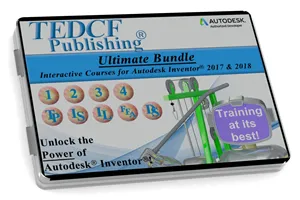
Sale
$319.95 - $739.95
Over 62.6 Hours of Video Instruction
The Autodesk Inventor 2017-2018: Ultimate Bundle includes all the courses in the Productivity Bundle plus FEA Made Simple and Dynamic Simulation Made Simple. Easily calculate the stress in models and learn how to simulate real world functionality of your products.
Watch Sample Lessons
Watch the first hour of the Solid Modeling course for Autodesk Inventor 2017-2018.
 Click to Watch!
Click to Watch!Professional Inventor 2017-2018 Training at Your Fingertips
Professional Autodesk Inventor 2017-2018 training on your computer, tablet or phone. Watch and Learn how professionals use Inventor in the shortest time possible. It's simple. Just watch and learn.
In just a short time you will be creating bullet proof models and assemblies. You'll learn best practices, tips, and tricks, and it will take less time than you might think.
If you're a beginners to Autodesk Inventor you will excel. If you're an advanced user you'll unlearn bad habits and learn productive ways of using the software.
You will learn by taking one step at a time progressively building your skills until you reach an extremely advanced level. Each step of the way you will have a firm understanding of foundation concepts used in the next step. This will help you build your skills to a professional level.
- This Autodesk Inventor 2017-2018 training course is the most thorough teaching tool on the market.
- It's easy to use.
- It's the fastest way to learn everything you need to know!
Description of Courses
Our Autodesk Inventor 2017-2018 training courses are an accumulation of years of hard work. We've been making Autodesk Inventor courses since version 4 in 2003. So we know what it takes to show you the best way to use the software.
We owe our success to our customers. Customer Reviews have told us what we're doing wrong, and what we're doing right, and we have responded. Each year our courses have improved.
This year's training for Autodesk Inventor 2017-2018 is no exception. It's better than last years training, and in part we owe this to our customers. So from our training family here at TEDCF Publishing, Thank You.
Now let's talk about our courses.
Autodesk Inventor 2017-2018: Solid Modeling
If you've used 3D CAD, you know how you create your models is just as important as knowing the commands. Your models need to be structurally sound and editable. This course starts you on a journey that shows you how to accomplish this important goal.
It also shows you step-by-step how it's done. You won't be lost wondering how the instructor did what he did because you will see and hear every step.
Beginner and advanced users should start with this course because it provides founding concepts for advanced operations and procedures discussed in later courses.
Autodesk Inventor 2017-2018: Assemblies and Advanced Concepts
You're pretty good at creating models and now it's time to take it to the next level. Learn top down, bottom up, and middle out design methods, and learn how to mix them to get the results you want.
Create a few iFeautres and you can drill and tap full feature threads with a click of a button. Setup an iPart factory and you can create custom parts in seconds. These are just a few of the things you'll learn to do, and it's easy.
We make it easy by showing you all the steps. We explain why each step is taken, and how to get the most from your work in the fastest time possible.
Autodesk Inventor 2017-2018: 2D Drafting and Customization
Mechanical drawings are the life blood of any project. They define what is fabricated, how it is assembled, the materials used, and a host of other important information about the project. So this topic is important.
Fortunately, Autodesk Inventor makes it easy to construct professionally formatted mechanical drawings. Just setup your templates, title blocks, and boarders and your on your way.
This course shows you the details of customizing all the features you'll find in professional drawings. From layers to dimension standards and beyond, you'll learn everything you need to know to get the job done right.
This course includes lessons on 3D annotation. Learn how to professionally produce fully defined 3D models. This is also known as Product Information Management (PIM) and Model Based Definition (MBD). The lessons show you how to fully define and export a model for use within your company or sending to vendors.
Did you know Inventor can make AutoCAD drawings faster than AutoCAD? This course shows you how.
Read through the list of lesson to see that you will learn everything you need to know.
Autodesk Inventor 2017-2018: Sheet Metal Design
Sheet metal couldn't be easier to learn. You'll pick up tips and tricks that advanced professionals use on a daily basis.
Even if you don't design sheet metal parts this course shows you tricks and techniques that apply to standard parts and assemblies. So it's a must see for everyone.
Need to learn how to fold and unfold your parts successfully? This course has you covered. You'll learn how to make your sheet metal models bulletproof. With proper technique, they'll fold and unfold every time.
You'll learn all the sheet metal commands. You'll master setting up sheet metal rules to streamline your work, and you'll have a clear understanding of how bend tables, K-Factors, and Bend Allowances are applied to your sheet metal parts.
Need to learn how to use the Frame Generator and how to work in the Weldment Environment? This course has you covered here as well. It covers all this and much more.
Autodesk Inventor 2017-2018: Tube and Pipe Routed Systems
The Tube and Pipe module for Autodesk Inventor is a powerful but difficult tool to master. Even people who can usually figure out how software works without training will not be able to unlock Tube and Pipe's full potential.
The solution is to watch this course. It unlocks the secrets of creating custom Tube and Pipe Styles, publishing custom iPart Families to the Content Center, creating derived routes and autoroutes, populating your routes, and everything you need in a professional environment.
You will learn effective skills for working with tube and pipe assemblies. With your newfound expertise, you can rest assured your runs will update properly and automatically even after modifying the assembly.
Autodesk Inventor 2017-2018: Inventor Studio Made Simple
Inventor Studio can be used to render images and videos of your work. Just apply a few settings, and you're on your way.
You just need to learn how to setup lighting, cameras, and a few other settings and before you know it you'll be sending high quality renderings to your customers and colleagues.
You'll also learn advanced concepts like defining camera and target paths, and developing custom IBL environments to give your videos a professional look.
As you can see from the list of lessons below, everything is covered in detail. So you can rest assured you will learn what you need to know to get the job done right.
Autodesk Inventor 2017-2018: iLogic Made Simple
Create custom parts and assemblies with your own custom input dialog boxes. It's hard to imagine what you can't do with this impressive tool.
Sounds complicated? Not when you see how simple we've made it. You don't need to have a programming background to learn how iLogic works. With a little practice you can create custom assemblies with just a click of a button. We show you all the steps and we show you how to learn from what you've learned.
It may sound complicated, but when you watch the course you'll see that you can do it.
So is this a basic course? Not at all, it starts with the basics and builds to an extremely advanced level. By the time you're finished you'll know how to instantaneously create custom parts and assemblies as well as component and assembly drawings with just a click of a button.
What do you need to know before you use this course? You need to have a strong foundation of Inventor skills, which are taught in the first 6 courses of our Inventor training series. So if you watch the courses in the Ultimate Bundle you'll have all you'll need to learn and use iLogic.
Autodesk Inventor 2017-2018: FEA Made Simple
If you're unsure about how to use FEA let this course ease your mind. It simplifies the process and shows you how to trust the results.
It doesn't teach heavy mathematics. It teaches simple and effective ways to create professional FEA reports. It also shows you how to confirm the accuracy of your study results using simple calculations.
FEA is a powerful tool that will help you quickly find design problems. It will also help you solve them. You just need to know the details about the data you input into your simulations, the details about operations applied to data, and the details about simulation reports.
The rest is easy. By the end of this course, you'll be confident about your work.
Autodesk Inventor 2017-2018: Dynamic Simulation
Autodesk Inventor's Dynamic Simulation can be used to describe how your products work. You can use Inventor Studio to create animations, but Dynamic Simulation takes it to the next level. Apply gravity and you can make videos showing how your assembly works in the real world. There's a lot to learn, but this course makes it simple.
You can make components interact with forces, pressure, friction, you name it. And it's simple. You just apply a few physical characteristics to the components, watch them work together, and learn more about your product. Do a little more testing and the quality of your simulation improves with each iteration. So it's an iterative process that helps you improve your products.
Once you learn the workflow, you can produce accurate Dynamic Simulations faster than you can put presentations together. You might even stop using Inventor Studio to demonstrate your assemblies.
This course uses a trebuchet to help take you to highest level. It shows all the steps required to successfully produce a simulation of an enhanced trebuchet. It also explains the iterative process of improving the results as well as the design. Each step of the way you will practice the iterative process so that you will learn an effective workflow.
Pass the Autodesk Inventor Professional Exam
After practicing the tasks in the Ultimate Bundle you will have no problem passing the Autodesk Inventor Professional Exam.
How is this possible? We don't teach you how to pass the exam. We teach you the details of how to use Inventor. You will not only know how to use the commands, you'll know how they work and how to use them in a professional environment. So taking and passing the test will be easy.
The true test is how you perform at work. This is the focal point of our training.
Your Instructor
David Melvin, PE, is a world renowned Autodesk Authorized Author, Autodesk University Speaker, SOLIDWORKS Solution Partner and an expert in the field of 3D Computer Aided Design. Using over 25 years of hands-on engineering and consulting experience, David has taught engineers, draftsmen, college professors, and students all over the world effective use of 3D CAD.
Your Lesson Player
Your training is enhanced by our unique Lesson Player.
- True Streaming Video — YouTube uses Pseudo Streaming. True Streaming is faster.
- Adjustable Screen Size — Drag the screen to any size you want.
- Full-screen with a Click — Double click the screen or click the full screen icon.
- Auto Device Optimization — The player adjusts to your device for optimal viewing.
- Browser History Tracking — Your Web Browser tracks the lessons you've watched.
- Metric & English Units — Lessons in mm and inch simultaneously. So use your units.
- Documentation Included — All the files used in the courses are included in both metric and English.
656 Video Training Lessons - 62.6 hours - 9 courses
Each Autodesk Inventor 2017-2018 training course is designed to progressively build your skills. The fastest way to learn is to watch the lessons in the order they are presented.
Visit the links below to learn more about our courses.
Solid Modeling Assemblies and Advanced Cconcepts 2D Drafting and Customization Sheet Metal Design Tube and Pipe Routed Systems Inventor Studio Made Simple iLogic Made Simple FEA Made Simple Dynamic Simulation Made Simple