Make bulletproof models and know what makes them structurally sound!
The Inventor 2019: Solid Modeling course teaches fundamental to advanced concepts. You will learn the tips and techniques required to create bullet proof models in the shortest time possible. Beginner and advanced users should start with this course because it provides founding concepts for advanced operations and procedures discussed in later courses.
Make bulletproof models and know what makes them structurally sound!
Successfully modeling 3D geometry requires a deeper understanding than most users realize. In fact many of our customers tell us they didn't realize how much they didn't know. So when you use our courses beginners develop a strong foundation of skills, and advanced users tend to unlearn bad habits.
You might have week skills or bad habits if you tend to reconstruct models instead of editing them. You might say Inventor just doesn't have the capability to do something, when Inventor can produce any 3D shape you'll need. And to top it off, if you think it takes too long to build an assembly when you can do it faster in AutoCAD faster, you just need the sound and simple training our courses provide to prove yourself wrong.
The Solid Modeling course is the first in a series of 9 courses designed to make you productive. They're designed to improve the quality and speed of your work, and they're designed to give you the confidence and knowledge you need to be successful.
This first course sets the foundation for all the courses. It helps you develop sound procedures and understand the fundamentals of advanced concepts. Once you watch this course and practice the tasks described in it you will be ready for the advanced concepts taught in the Assemblies and Advanced Concepts course.
116 Lessons (Listed Below)
10.5 hours of instruction
You can also browse through the lessons from the following Inventor 2019 courses and watch sample lessons.
Inventor 2019: Solid Modeling Inventor 2019: Assemblies and Advanced Concepts Inventor 2019: 2D Drafting and Customization Inventor 2019: Sheet Metal Design Inventor 2019: Tube and Pipe Routed Systems Inventor 2019: Inventor Studio Made Simple Inventor 2019: iLogic Made Simple Inventor 2019: Fea Made Simple Inventor 2019: Dynamic Simulation Made SimpleOur Inventor courses require No Installation. You can watch them on any device connected to the internet.
You will receive an email containing your User Name and Password. Login to your account and start learning. It's that easy.
While you're logged into your account you can download files used in the courses, watch lessons, and practice the tasks taught in the lessons. Keep in mind that you will use your installation of Inventor to practice.
Get your Inventor 2019 training now. You can start learning in minutes.
Autodesk Inventor® 2019:
Solid Modeling
No Installation Required
Watch from any device connected to the internet.
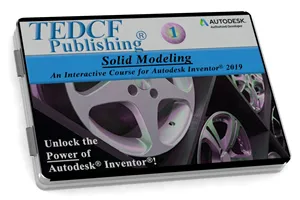
$54.95 - $109.95
Watch Sample Lessons
Watch the first hour of the Solid Modeling course for Autodesk Inventor 2019.
 Click to Watch!
Click to Watch!Solid Modeling
10.5 hours of instruction
Lessons
Introduction
Getting Started
The Open Dialog Box
Create a Project
Overview of the User Interface
The Heads Up Display
Create a Sketch
Sketch Constraints
Extruding a Profile
The In-Canvas Display
Mini-Toolbar Customization
The Marking Menu
Marking Menu Customization
Editing Profiles
View Cube and Navigation Bar
Sketches vs Profiles
Solid Bodies
Template View Orientation
Constraining Profiles
Creating Profiles From Solids
More Mini-Toolbars
Default Work Planes
Revolve a Feature
Trick for Constraining Sketches
Constraining the Axis of Revolution
Projecting Geometry
Creating Work Planes
Extruding to a Plane
Sharing Sketches
Construction Lines
Centerlines
Mirroring Features
Circular Feature Array
Rectangular Feature Array
Application Options
Creating Holes
Custom Hole Presets
Placing Holes Part I
Placing Holes Part II
Creating Hole Patterns Part I
Creating Hole Patterns Part II
Threaded Holes
Advanced Thread Settings
Finishing Features
Clearance Holes
Pipe Thread Holes
Fundamentals of the Shell Command
Using the Shell Command
3D Construction Stage I
3D Construction Stage II
3D Construction Stage III
Breaking Rules
Ribs Parallel to Sketch
Ribs Perpendicular to Sketch
Draft and Ejector Pads
Control Vertex Splines
Bridge Curve Splines
Interpolation Splines
Constraining Splines
Tweaking Splines
Bowties
Fit and Tension
Sweep
Sweep Path and Guide Rail
Sweep Path and Guide Surface
Introduction to 3D Sketches
Using 3D Sketches
3D Splines and Coils
Mirroring Sketch Geometry
Editing Mirrored Sketches
Automating Patterns
Linear Slots
Arced Slots
Lofts
Loft Conditions
Loft Transition and Point Mapping
Lofts with Rails
Rails on Cylindrical Lofts
Tricks for Round Spline Sweeps
Square Sweeps
Centerline Lofts
Skin Bodies
Adjusting Color
Closed Loop Lofts
Area Lofts
Loft Strategies
The Lip Command
Coils and Springs
Parameters and Tolerances
Linking Excel Spreadsheets
Threads
Importing Points
The Bend Part Command
Bending Conical and Loft Parts
Direct Edit Move
Direct Edit Size
Direct Edit Rotate
Direct Edit Delete
The Emboss Command
The Boss Command Part I
The Boss Command Part II
Ribs on Bosses
The Rest Command
The Grill Command
Rule Fillets
Replacing and Splitting Faces
The Sculpt Command
Freeform TSpline Basics
Freeform Symmetry
Detailing Freeform Features
Modifying and Stitching Surfaces
Patch Stitch IGES Files I
Patch Stitch IGES Files II
2D Equation Curves
3D Equation Curves
Conclusion
