More than just sheet metal!
The Inventor 2019: Sheet Metal Design course teaches everything you need to know. You will learn all of the sheet metal commands along with valuable tricks and techniques. Apply the commands to sheet metal parts as well as standard parts and assemblies. Learn how to fold and unfold parts, create custom punches, K-Factors, Bend Tables, work with the Frame Generator, the Weldment environment, multi-body design methods, and much more!
Learn Sheet Metal even if you don't make sheet metal parts! The concepts developed in the Sheet Metal Design course can be applied to standard parts and assemblies. So don't pass this course up. You will learn new methods of top down design while exploring the details of sheet metal commands and procedures.
Can't unfold a part? Learn how to make this possible even when you've constructed the part without sheet metal commands. Your understanding of what Inventor uses to make a part unfold will allow you to take charge of all your sheet metal parts and assemblies. It will improve your understanding of the development process, and it will change the way you work with assemblies.
A common task when working with sheet metal parts is the development of structural support. So this course dives deep into the use of the Frame Generator. You'll learn how to build frames from your sheet metal parts, and you'll learn how to build stand alone frames.
K-Factors, Bend Tables, and Bend Allowances will be a breeze after watching this course. If you think these concepts are complex, think again. This course shows you how simple they actually are. It even comes with a K-Factor calculator, which calculates everything.
86 Lessons (Listed Below)
9.4 hours of instruction
You can also browse through the lessons from the following Inventor 2019 courses and watch sample lessons.
Inventor 2019: Solid Modeling Inventor 2019: Assemblies and Advanced Concepts Inventor 2019: 2D Drafting and Customization Inventor 2019: Sheet Metal Design Inventor 2019: Tube and Pipe Routed Systems Inventor 2019: Inventor Studio Made Simple Inventor 2019: iLogic Made Simple Inventor 2019: Fea Made Simple Inventor 2019: Dynamic Simulation Made SimpleOur Inventor courses require No Installation. You can watch them on any device connected to the internet.
You will receive an email containing your User Name and Password. Login to your account and start learning. It's that easy.
While you're logged into your account you can download files used in the courses, watch lessons, and practice the tasks taught in the lessons. Keep in mind that you will use your installation of Inventor to practice.
Get your Inventor 2019 training now. You can start learning in minutes.
Autodesk Inventor® 2019:
Sheet Metal Design
No Installation Required
Watch from any device connected to the internet.
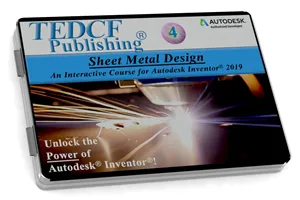
$59.95 - $229.95
Watch Sample Lessons
Watch the first hour of the Solid Modeling course for Autodesk Inventor 2019.
 Click to Watch!
Click to Watch!Sheet Metal Design
9.4 hours of instruction
Lessons
Introduction
The Sheet Metal Environment
Styles and Templates
K-Factors
Creating Bend Tables
The Flange Command
Bend Reliefs and Remnants
Bend and Sheet Metal Styles
Unfold Methods
Corner Seams
Corner Seam Reliefs
Bend Transitions and Flat Patterns
Custom Sheet Metal Templates
The Contour Flange Command
Looped Contour Flanges
Shells and Ripped Seams
Editing Flat Patterns
Using the Hem Command
Multiple Plates in Assemblies I
Multiple Plates in Assemblies II
Extended Surfaces
Using the Punch Tool
Custom Punches
Flat Pattern Punch Representations
Custom Extruded Louver Punch
Dangling Geometry in Punches
Custom Extruded Dimple Punch I
Custom Extruded Dimple Punch II
Custom Revolved Dimple Punch
Sheet Metal Commands and Punches
Surfaces
G2 Fillets
Tabs
Adjusting for Bend Allowances
Double Bends
Applying Bend Allowances
Knockouts
Changing Knockout Size
Define A Side Strategies
Modifying Flat Pattern Orientation
Flat Patterns on Drawings
Custom Sweep Punches
Complex Shapes
Sheet Metal Cone
Contour Roll Unrolling Unfolding
Press Break Lofted Flanges
Square to Round Transitions
Adding Flanges to Lofted Flanges
Editing with Unfold and Refold
Lofted and Rolled Part Strategies
Formed Punches and Features
Cut Across Bends
Punch Across Bends
Custom Structural Shapes I
Custom Structural Shapes II
Publishing Multiple Shapes
Frame Skeletons
Generating Custom Shape Frames I
Generating Custom Shape Frames II
Generating Custom Shape Frames III
Generating Custom Shape Frames IV
Trimming Members
Model Frame Skeletons
More Frame Generator Concepts
Editing Frames
Preparations and Welds
Fillet and Post Weld Operations
Multi-Body Sheet Metal Modeling
Features on Multi-Body Sheets
Multi-Body Sheet Metal Bends
More Multi-Body Practice
Multi-Body Sheet Metal Assembly
Modifying Multi-Body Components
Finalizing the Design
Convert to Sheet Metal Parts
Sheet Metal Drawings
Export Flat Pattern to DXF
Custom Exported Layers
Details of Exported DXF Files
Converting Down Bends to Up Bends
Edit Flat Pattern Definition
Bend Callouts and Tables
Bend Order
Flat Pattern Extents
Compare Drawing to DXF
Conclusion
