Face Fillets with Autodesk Inventor - Page 4
The Face Fillet command can fillet across gaps as well, but there are some rules to follow.
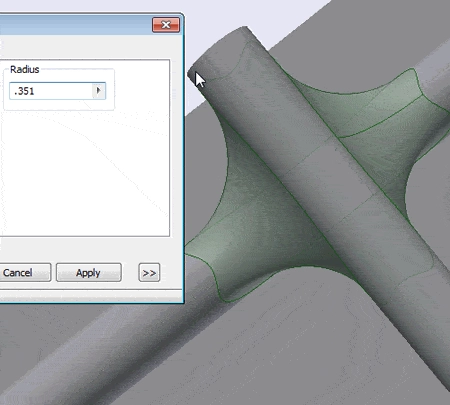
The radius is set to .351, and if you look at the top of the fillet you can see that a larger fillet will extend beyond the end of the cylinder. In fact, when you change the radius to .352 the preview of the operation fails as shown below.
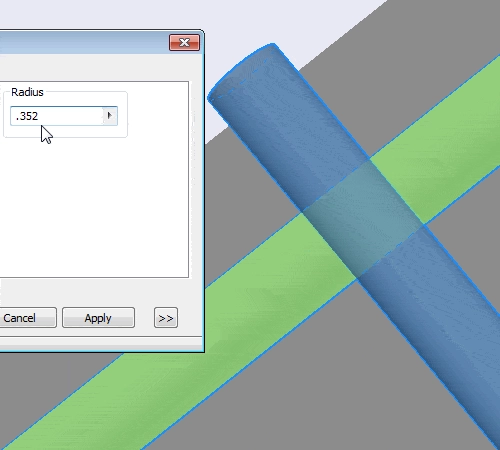
So the entire fillet needs to be able to fit on the selected surfaces. This may seem obvious, but it also means that you cannot add a fillet between the long cylinder and the rectangular feature below.
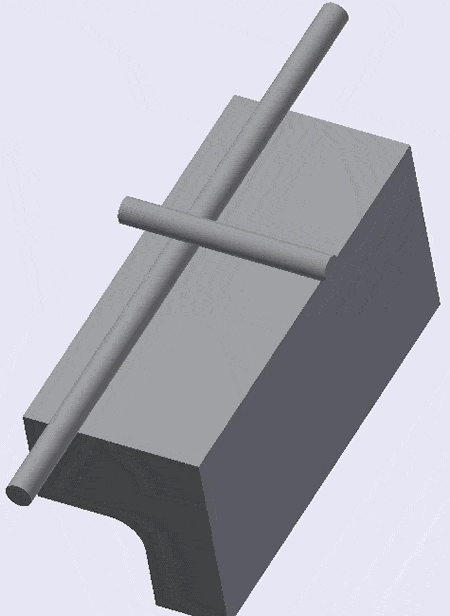
In this case the fillet will extend beyond the edge of the rectangular feature, so it cannot be produced.
Conclusion
You can use the Face Fillet command to create fillets you normally wouldn’t be able to create, but like all commands it does have its limitations.
You can also improve your productivity with Inventor by watching our courses.
Algebra the Game
Teaches Algebra while you Play!
Play on any device connected to the internet.

New!
Algebra the Course - Fundamentals
Prerequisites: None, anyone can learn.
No Installation Required
Watch from any device connected to the internet.
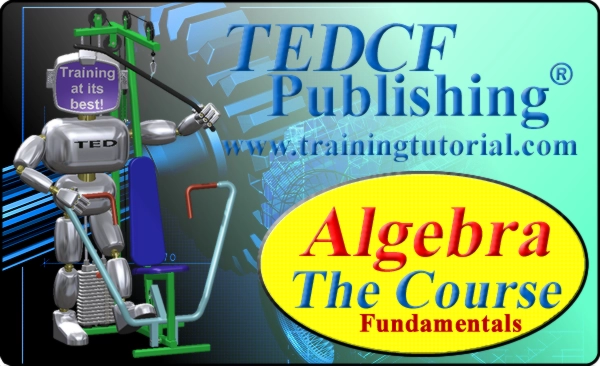
$19.95
Algebra the Course - Fundamentals
This course makes algebra simple. It's based on skills used in Algebra the Game, and it shows you how to solve real life problems.
