Prevent Lost Geometry References with Autodesk Inventor - Page 3
Rule #3: Add finishing features last.
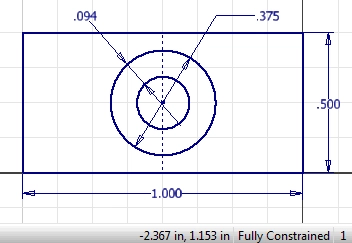
You can select an edge or enter an angle. The reference for both angle options is zero pointing in the positive X direction. Positive angles rotate the view clockwise and negative angles rotate the view counterclockwise. The Absolute option shows the total amount the view has been rotated, while the relative option rotates the view relative to its current orientation.
The Edge option is the one we’re going to use because it’s used to set an edge horizontal or vertical.

Finishing features like fillets, chamfers, and ribs should be the last features added to your models. This simplifies the geometry in your sketches and also simplifies the projected geometry in your sketches.
Why is this important?
Being able to modify your models is fundamental requirement for successful use of Inventor. When you follow these simple rules you’ll find that you’re one step closer to meeting this goal.
You can also improve your productivity with Inventor by watching our courses for Inventor.
Algebra the Game
Teaches Algebra while you Play!
Play on any device connected to the internet.

New!
Algebra the Course - Fundamentals
Prerequisites: None, anyone can learn.
No Installation Required
Watch from any device connected to the internet.
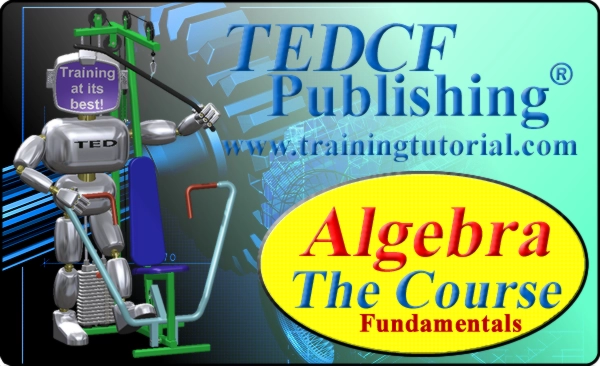
$19.95
Algebra the Course - Fundamentals
This course makes algebra simple. It's based on skills used in Algebra the Game, and it shows you how to solve real life problems.
