Unlock the Power of Inventor Studio!
Autodesk Inventor's Inventor Studio module is used to generate professional looking images and videos of your parts and assemblies. You can create camera paths that make it appear as if you're flying though your assembly. You can control lighting and create realistic surface appearances and much more. The Inventor 2022: Inventor Studio Made Simple course shows you how.
With Inventor Studio you can create videos that show how to assemble or disassemble your assemblies. A part can fade into view and then move into place or a component can move away from the assembly and then fade away. Flythrough videos can make the observer feel as if they are flying though your assembly. You can even make part distort when they collide with other parts. Watch a few lessons and you'll know how it's done.
Another way of showing off your work is to put your model in an Environment Lighting Scene (IBL). For example you can make it appear as if it's sitting on a table in a mall or lab. Custom IBLs can easily be created for your needs. This course shows you how to create and use custom IBLs as well as factory IBLs.
Background images like your company logo can be shown directly behind your product. Spot lights can direct an observer's sight on a specific part of your product. Components can fade to invisible while the view orbits your product. The possibilities are endless.
You will learn how to do all this and more. You'll practice changing lighting styles using all the light types. You'll edit appearances to give components a real look. You'll create surface textures from pictures of real surfaces. The list goes on.
Inventor Studio Made Simple for Autodesk Inventor 2022 teaches all you'll need to make professional looking images and videos.
39 Lessons (Listed Below)
3.3 hours of instruction
You can also browse through the lessons from the following Inventor 2022 courses and watch sample lessons.
Inventor 2022: Solid Modeling Inventor 2022: Assemblies and Advanced Concepts Inventor 2022: 2D Drafting and Customization Inventor 2022: Sheet Metal Design Inventor 2022: Tube and Pipe Routed Systems Inventor 2022: Inventor Studio Made Simple Inventor 2022: iLogic Made Simple Inventor 2022: Fea Made Simple Inventor 2022: Dynamic Simulation Made SimpleOur Inventor courses require No Installation. You can watch them on any device connected to the internet.
You will receive an email containing your User Name and Password. Login to your account and start learning. It's that easy.
While you're logged into your account you can download files used in the courses, watch lessons, and practice the tasks taught in the lessons. Keep in mind that you will use your installation of Inventor to practice.
Get your Inventor 2022 training now. You can start learning in minutes.
Autodesk Inventor® 2022:
Inventor Studio Made Simple
No Installation Required
Watch from any device connected to the internet.
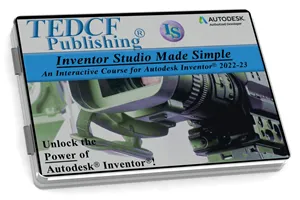
$59.95 - $229.95
Watch Sample Lessons
Watch the first hour of the Solid Modeling course for Autodesk Inventor 2022.
 Click to Watch!
Click to Watch!Inventor Studio Made Simple
3.3 hours of instruction
Lessons
Introduction
Assembly Preparation
Introduction to Inventor Studio
Spotlight Settings
Set Ground Plane Orientation
IBL Environments
Custom IBL Environments
JPEG Images in IBL Environments
Point and Directional Lighting
Editing Appearances
Components of Animations
Animation Timeline and Actions
Mirroring and Copying Actions
Custom Animations
Suppress Constraint Animations
Enabling Constraint Animations
Camera Turntables
Camera Paths
Advanced Path Design
View Control Concepts
Custom Cameras
Fly-Through Animations
Analysis of Animation Motion
Animating Lights
Wrapper Assemblies
Local Lights
Publishing Styles
Surface Appearances
From Picture to Surface
Transparency and Reflectivity
Model Turntables
Using Positional Representations
Animating Parameters
Solving Animation Conflicts
Depth of Field
Video Producer
Editing Video Productions
Video Production Strategies
Conclusion

