Browse Courses & Bundles
Course Catalog Solid Modeling Assemblies & Advanced Concepts 2D Drafting & Customization Sheet Metal Design Tube & Pipe Routed Systems Inventor Studio Made Simple iLogic Made Simple Fea Made Simple Dynamic Simulation Made SimpleOur Inventor courses require No Installation. You can watch them on any device connected to the internet.
You will receive an email containing your User Name and Password. Login to your account and start learning. It's that easy.
While you're logged into your account you can download files used in the courses, watch lessons, and practice the tasks taught in the lessons. Keep in mind that you will use your installation of Inventor to practice.
Get your Inventor 2022 training now. You can start learning in minutes.
"I found this to be extremely helpful. I have been using Inventor for a few years, self-taught, with a lot of YouTube and Autodesk videos. The course finally made a lot of sense, because it is so very methodical and logical in its structure. I have already broken a few bad habits, and have more to go. Additionally, I have learned about functions and areas of the program I typically shy away from or didn't know existed. Money well spent! Thanks!"
At the end of each course we ask our customers to write a review. It's completely voluntary. Here's what they wrote..
Autodesk Inventor® 2022:
Deluxe Bundle
No Installation Required
Watch from any device connected to the internet.
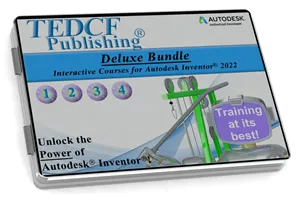
Sale
$179.95 - $559.95
Over 39.4 Hours of Video Instruction
The Autodesk Inventor 2022: Deluxe Bundle starts with the Solid Modeling course designed to help you gain a professional edges and sound footing for advanced concepts. The Assemblies and Advanced Concepts course extends your knowledge beyond the average advanced user. You learn how to streamline drawing and MBD construction using the 2D Drafting and Customization Course, and the Sheet Metal Design course kicks your skills up to an impressive level. This bundle is packed with tips and tricks.
Watch Sample Lessons
Watch the first hour of the Solid Modeling course for Autodesk Inventor 2022.
 Click to Watch!
Click to Watch!Professional Inventor 2022 Training at Your Fingertips
Professional Autodesk Inventor 2022 training on your computer, tablet or phone. Watch and Learn how professionals use Inventor in the shortest time possible. It's simple. Just watch and learn.
In just a short time you will be creating bullet proof models and assemblies. You'll learn best practices, tips, and tricks, and it will take less time than you might think.
If you're a beginners to Autodesk Inventor you will excel. If you're an advanced user you'll unlearn bad habits and learn productive ways of using the software.
You will learn by taking one step at a time progressively building your skills until you reach an extremely advanced level. Each step of the way you will have a firm understanding of foundation concepts used in the next step. This will help you build your skills to a professional level.
- This Autodesk Inventor 2022 training course is the most thorough teaching tool on the market.
- It's easy to use.
- It's the fastest way to learn everything you need to know!
Description of Courses
Our Autodesk Inventor 2022 training courses are an accumulation of years of hard work. We've been making Autodesk Inventor courses since version 4 in 2003. So we know what it takes to show you the best way to use the software.
We owe our success to our customers. Customer Reviews have told us what we're doing wrong, and what we're doing right, and we have responded. Each year our courses have improved.
This year's training for Autodesk Inventor 2022 is no exception. It's better than last years training, and in part we owe this to our customers. So from our training family here at TEDCF Publishing, Thank You.
Now let's talk about our courses.
Autodesk Inventor 2022: Solid Modeling
Sound practice is the theme of the Autodesk Inventor 2022: Solid Modeling training course. While you learn the best way to build structurally sound models you'll also learn why one method is better than others. Know what professionals know.
You may use Autodesk Inventor 2022 professionally or just as a leisure pursuit. In either case you need to know that unstable models can change shape or fail to build. You can find it difficult or even impossible to edit poorly constructed models, and once you put them in your assemblies you have done nothing more than create misleading information and wasted your time. It's just a fundamental fact. Models need to be constructed using sound practices.
The Solid Modeling course for Inventor 2022 shows you best practices. You'll learn why one method creates high quality models while other methods don't. So you'll see what poor practice produces and understand why good procedures are used by professionals.
Most professional users learn from their mistakes. In fact it can take years to learn quality skills by a trial and error learning approach. They watch YouTube and get both good and bad advice. They take training classes that only teach a small portion of what you really need to know. Typically classes like these showcase the software instead of teaching you what you need to know. So the end result is years of using bad methods to produce nice looking but structurally unsound models.
So what is a structurally unsound model? The easiest way to explain this is to describe a sound model. Inventor models should be easy to edit. Features on models need to be adjusted from time to time. So you need to be able to change them without affecting other features without your knowledge. A structurally unsound model can change without your knowledge. So you can intentionally change a feature to make it longer, for example, and a different feature becomes shorter as a result. In other words, you have no control over your model.
The Solid Modeling course shows you how to take control of your models. It also shows you fast ways of creating them. So the goal of this course is to help you streamline your work and to help you product structurally sound models.
Seasoned Inventor users will also unlearn bad habits. If you've used Inventor for a while you'll learn methods that improve your speed and quality of work. Many of our customers report that they thought they knew how to use the software, but didn't know how wrong they were.
The Autodesk Inventor 2022: Solid Modeling course shows best practices and teaches you how to increase the speed and productivity of your work.
Autodesk Inventor 2022: Assemblies and Advanced Concepts
The Autodesk Inventor 2022: Assemblies and Advanced Concepts course kicks your skills up to a professional level. Practice Top Down, Middle Out, and Bottom Up assembly modeling and apply advanced modeling concepts. From Model States to iPart and iFeature development and much more, this course covers advanced skills.
Learn advance skills used in Autodesk Inventor 2022. This course covers new commands like Model States and shows you additional options only advanced users use. You will practice creating advanced iPart Factories as well as custom iFeatures. Derived parts, mirrored features and parts, scaled parts … the list goes on. This course teaches advanced methods of creating parts and assemblies.
Assembly components are constrained together using constraints and joints. All the joint and constrain commands are covered in detail as well as tips and tricks used by professional modelers. You'll practice driving constraints to animate your assemblies. You'll also learn a procedure that assures you assembly constraints function the way you expect them to. The trick is to learn the details about how constraints work. This gives you the skills to take command of their use.
A mirrored assembly seems like an intuitive concept, but what about Flexible Assemblies and Derived Assemblies and parts? This course takes you step-by-step through a complete and understandable explanation of everything. You will know the details about Copied Assemblies, Mirrored Assemblies, Patterns of components and assemblies … The list to long to list here, but rest assured that each step is described in detail.
This course also shows you how to use the Design Accelerator. The Design Accelerator can be used to quickly generate assemblies containing shafts, bearings, and gears. While it's easy to use there are a few concepts you need to learn to successfully use it. This course covers all the details you need to successfully use the Design Accelerator.
Most Inventor users don't know how to create a compressible squared and ground helical compression spring. The average user can create a non-functional spring, but this course shows you how to create one that actually compresses when you animate the assembly. The skills required to do this can be extended to other assemblies and components, and this is just one example of the advanced nature of the skills taught in this course. All of these concepts are taught in an easy to understand way to assure you can leverage the power of these advanced concepts.
Presentations are used to create exploded views of your assemblies. They're typically used in assembly drawings, but you can also animate them to help show assembly workers how to assemble the product. So we show you all the details about creating and using professionally built Presentations.
iFeature design can be a tricky concept if you don't know the details about how they work. After you watch this course you'll know how they work and how to leverage their use. Excel worksheets can be used to drive them. So an iFeature easily be converted into an iFeature factory capable of creating multiple features. An example of this is a tapered pipe thread. You'll learn how to create a female pipe thread iFeature that can be used to generate any size. With a click of a button you can add tapered pipe threads cut to standard specifications. Again, this concept can be expanded to any feature you typically use.
The newest command in Inventor's arsenal of commands is Model States. An example of a Model State is a cast part that is machined to produce a final component or product. First it's cast, and then it's machined. With Model States you can create both the cast and machined versions in a single part file. So you'll have a Cast Model State and a Machined Model State in one part file. The advantages of creating such a file speak for itself, but it also adds a new level of complexity. This course shows you what you need to know to leverage the power of Model State without creating a lot of extra work.
Model states can also be applied to assemblies. Let's say your cast part can be machined several different ways to create different parts. One assembly file can be used to show all the different assemblies that can be created with each machined version. In fact, each assembly Model state can contain different components. So the assembly becomes more complex requiring a more structured procedure. This course shows you how it's done.
Did you know you can create an assembly from a 2 dimensional sketch? If you're familiar with kinematics you know it's used to develop the functional and mechanical aspect of linked components. This is typically done on a 2 dimensional sketch to simplify the development process. Once complete the 2 dimensional sketch is used to create 3 dimensional components. This course shows each step of the whole process. It briefly describes what kinematics is and then shows you how to produce a fully functional assembly.
Bottom Up design is the opposite of the kinematic design process. Each component is developed in its own part file. Once the components are in a rough draft state they are assembled in an assembly file. The next step(s) is an iterative process of editing components and the assembly to develop the final product. While this is the most time consuming method it is the most used by the average user.
A more advanced method of developing assemblies is a hybrid of the kinematic process and Bottom Up Design. The entire 3 dimensional assembly is developed in a single part file. This method is called Top Down Design. The benefit of using this method is you can simplify the development process by working with 2 dimensional sketches. Sketches can describe a portion or all of the assembly and they can be used to produce 3 dimensional components.
You may not need to learn these advanced concepts, but seeing them in practice will help you better understand the software. Inventor is simply a tool to help you get your work done. Knowing the extent of this tool will help your productivity regardless of how you use it.
The Autodesk Inventor 2022: Assemblies and Advanced Concepts course is a must see. You will learn all you'll need to know create bulletproof models and assemblies.
Autodesk Inventor 2022: 2D Drafting and Customization
The Autodesk Inventor 2022: 2D Drafting and Customization course covers both 2D Drawings and 3D Model Based Definition. You will learn all the 2D Drawing commands as well as how to customize and automate drawing construction. You'll also learn how to apply PMI to your 3D models and create professional looking PDF files.
It teaches the next step in product modeling. Once you've finished your models and assemblies the next step is to create mechanical drawings or Model Based Definition (MBD). We recommend that you do both. So this course covers customized MBD and mechanical drawings.
You'll start by learning about all the drawing views in mechanical drawings. You'll create custom borders and title blocks for your templates, and you'll learn how to automate the drawing construction process. For example, when you insert the first view in your drawings the title block will automatically populate with all the information about the component or assembly. As the title suggests, this course shows you how to customize Inventor to improve the accuracy of your work and streamline the process.
You'll learn how BOMs work and how to customize them. iProperties play an important role in BOMs and most of the information in iProperties can be controlled by templates. Materials and Appearances can be controlled the same way. So all of these concepts are covered in detail to assure you can have full control over your 2D and 3D documentation.
From customizing Parts Lists to creating custom libraries, this course shows you what you need to know to produce professional documentation. You'll practice applying annotations to both 2D drawings and 3D MBD. You'll customize layers to make your documentation stand out and easier to read. The list goes on.
Autodesk Inventor 2022: 2D Drafting and Customization is all you'll need to customize Inventor and speed your work.
Autodesk Inventor 2022: Sheet Metal Design
The advanced skills taught in the Autodesk Inventor 2022: Sheet Metal Design course expands your modeling talents even further. Many of these skills can be used on standard parts. So this course is a must see for anyone.
Sheet Metal modeling requires a fundamental understanding of sheet metal concepts like k-factor, bend allowance, bend deduction, and bent nominal length. These concepts are explained in simple to understand lessons that anyone can understand. Once you know about them you will use them in the construction of sheet metal parts.
The course also comes with a K-Factor Calculator that calculates all the sheet metal bend values. This allows you to reverse engineer values specific to your operation. The course shows all the steps. So it won't be long before you're constructing accurate and customized models.
Sheet Metal Design explains the details of all the sheet metal commands as well as standard and custom punches. You'll practice using each command and you'll learn the best methods of using them. Knowing and advanced understanding of iFeatures from previous course, you'll gain even more insight about punches that the average user. This course is packed with tips and tricks that will help you get more work done in the shortest time possible.
It also covers the Frame Generator. Many sheet metal products are supported by a structural frame. The Sheet Metal Design course shows you how to build frames with custom member shapes. You can use the standard members that come with Inventor, but with custom member shapes you have full control. Any frame can be built in just a few clicks.
Once your frame is built you can weld it together in a Weldment Environment. The course covers all the welds and shows you how to simplify the process. You will prepare the assembly for welding, add welds, and then add post weld operations. With a few tips and tricks this can help you build a complete and professional looking assembly.
Inventor has special considerations for Multi-Body Modeling of Sheet Metal Parts. So this course extends Multi-Body Modeling concepts beyond the scope of previous courses.
You can rest assured that your sheet metal parts will successfully unfold to flat patterns. You will know the fundamentals that make this happen every time, and how to leverage these concepts. In fact, you'll be able to create standard Inventor parts, convert them to sheet metal parts, and then successfully unfold them. So this course gives you a well rounded understanding of everything you need to make sheet metal parts.
Both flat patterns and folded models are used in mechanical drawings. So this course covers all the details. You'll learn how to customize bend lines, bend callouts, bend order, and much more.
Typically DXF files of flat patterns are also used to program bending machines. So this course shows you how to export DXF files. There really isn't anything the course does not cover.
Created for Autodesk Inventor 2022, the Sheet Metal Design course will take your skills to a professional level. You'll see each step, and we take the time to assure you won't miss a thing. Get your copy today.
Autodesk Inventor 2022: Tube and Pipe Routed Systems
Tube and Pipe routing couldn't be easier. That is, it's easy once you know how to set it up and use it. The Autodesk Inventor 2022: Tube and Pipe Routed Systems course shows you all the steps to setup and use Autodesk Inventor's Tube and Pipe module. From custom fittings to editable routes and runs, you will know what to do.
Autodesk Inventor's Tube and Pipe module is a powerful tool, but it takes an understanding of a few concepts to successfully use it. Fortunately this course explains all you need to successfully produce editable routes with custom fittings and styles.
Without this training you will typically find that your routes need to be rebuilt from scratch when you try to modify them. You'll discover that your routes have mysteriously modified themselves, and setting up your routes take a tremendous amount of time.
This course cuts through all the unwanted discovery by showing you tips and tricks that put you in control. You're routes will be fully editable without unwanted changes. We've even developed a Phantom Route Guide to help you gain even more control. It comes with the course and was developed by TEDCF Publishing over 15 years ago. You'll find it's a valuable tool.
While Inventor includes quite a few fittings, the fittings you need are most likely not available. That's not a problem because you'll know how to publish custom fittings and components. Tube and Pipe components require detailed model definitions used during the routing process. So this course covers everything you need to know to control Tube and Pipe fittings and components.
The BOM is also an import aspect of routes. BOM customization is covered in detail in the 2D Drafting and Customization course and its use is covered in the Assemblies and Advanced Concepts course. This course shows you how to work with BOMs and customize them for routed systems. You'll learn a few additional tips that help simplify BOMs and make them easier to read.
Flexible hoses, tubing, pipe, it's all taught in this course. More importantly, you'll learn how to create custom flexible hoses, tubing, and pipe. So you're not restricted to using just the components that come with Autodesk Inventor. Custom Inventor Styles saved in your own custom library is all you need.
If you use Autodesk Inventor 2022 and want to learn how to use the Tube and Pipe module, this is the course you need.
Autodesk Inventor 2022: Inventor Studio Made Simple
Autodesk Inventor's Inventor Studio module is used to generate professional looking images and videos of your parts and assemblies. You can create camera paths that make it appear as if you're flying though your assembly. You can control lighting and create realistic surface appearances and much more. The Autodesk Inventor 2022: Inventor Studio Made Simple course shows you how.
If you're using Autodesk Inventor 2022 and want to produce professional looking images or videos of your work, this course will show you how it's done.
With Inventor Studio you can create videos that show how to assemble or disassemble your assemblies. A part can fade into view and then move into place or a component can move away from the assembly and then fade away. Flythrough videos can make the observer feel as if they are flying though your assembly. You can even make part distort when they collide with other parts. Watch a few lessons and you'll know how it's done.
Another way of showing off your work is to put your model in an Environment Lighting Scene (IBL). For example you can make it appear as if it's sitting on a table in a mall or lab. Custom IBLs can easily be created for your needs. This course shows you how to create and use custom IBLs as well as factory IBLs.
Background images like your company logo can be shown directly behind your product. Spot lights can direct an observer's sight on a specific part of your product. Components can fade to invisible while the view orbits your product. The possibilities are endless.
You will learn how to do all this and more. You'll practice changing lighting styles using all the light types. You'll edit appearances to give components a real look. You'll create surface textures from pictures of real surfaces. The list goes on.
Inventor Studio Made Simple for Autodesk Inventor 2022 teaches all you'll need to make professional looking images and videos.
Autodesk Inventor 2022: iLogic Made Simple
Even if you're not a programmer you can learn iLogic. The Autodesk Inventor 2022: iLogic Made Simple course shows you how to learn from Inventor to master iLogic. You will see step-by-step instruction that programmers and non-programmers can follow. By the end of the course you'll be able to create assemblies and all the drawings with a single click of a button.
Knowing iLogic can help you speed tasks you typically do on a daily basis. For example might create assemblies from other assemblies or create drawings for new components. iLogic can be used to automate these tasks.
It's programming, but the most simplified form. iLogic is almost like giving someone directions to a restaurant. You know the names of the streets and where to turn. So all you need to do is explain is how to get from point A to the restaurant.
Knowing how Inventor performs operations is a little like know how to get to the restaurant. For example extruding a feature requires you to create a sketch, evoke the Extrude command, select the profile, give it a distance, and then apply the command. These are steps you take daily. Now you can use iLogic to perform them in an instant.
The iLogic Made Simple course was designed for Autodesk Inventor 2022. It shows simple to follow examples of how to use iLogic. You will practice simple tasks and learn how to learn from the software.
That's right, you can extend your iLogic skills beyond the scope of this course because you will learn how to learn from Inventor. It's like learning everything you need to know about paining a room blue. If you knew where to find all colors and how to create your own colors you can paint any room any color you want. This course gives you expansive skills you can use to do what you want.
It's also easy to learn. The Autodesk Inventor 2022: iLogic Made Simple course breaks the process into simple to understand steps. You'll see what you should do and learn common mistakes to avoid. Each step of the way you will be confident about what you have learn and what you are learning. So you don't need to be a programmer. If you can give directions to a restaurant you can learn iLogic.
Autodesk Inventor 2022: FEA Made Simple
Learn how Finite Element Analysis (FEA) works and how to use it in Autodesk Inventor 2022. The FEA Made Simple course does not use complicated mathematics, but it does show you simple ways to check your work. You will gain an advanced understanding of FEA and learn how to leverage the power of this tool.
The Autodesk Inventor 2022: FEA Made Simple course shows you how to unlock the power of design analysis. You will learn how Inventor analyzes each element of your design and how information propagates from element to element. So you will study FEA from both macroscopic and microscopic perspectives.
Almost all FEA documentation these days uses heavy matrix mathematics and advanced concepts to explain how it works. This course does just the opposite. It uses simple math and simple examples to give you a clear understanding of what you need to know. The result is you will be able to analyze your designs with just as much confidents as anyone.
So how do we know what you need to know? Using FEA is a little like knowing how to drive a car. If all the driver's training schools taught air/fuel ratios and fuel injector design you know that is not required to be a good driver. It's unfortunate, but FEA is typically taught with overly complicated concepts and heavy math that is not required to use it effectively.
Our instructor is a licensed Mechanical Engineer who knows the heavy math and advanced concepts. He also knows what you need to know to use FEA effectively. So he's broken the process down into simple to understand steps. When math is used it's simple. No calculus or matrices, just simple algebra and simple equations. He knows what you need to know to be accurate and effective. So the course is simple and easy to understand.
Produced for Autodesk Inventor 2022, the FEA Made Simple course is all you need to learn how to use this powerful tool.
Autodesk Inventor 2022: Dynamic Simulation
Autodesk Inventor's Dynamic Simulation module is like Inventor Studio on steroids. It can be used to simulate your assemblies interacting with the real world. You can apply gravity and examine collisions while watching your assembly function as designed. You can even produce videos of your assemblies in action.
The Autodesk Inventor 2022: Dynamic Simulation course shows you how to use this power tool with simple to understand instruction. Each concept is broken down into simple to understand steps. You will see why the instructor recommends a specific procedure and discourages the use of other methods, and knowing what to do and what not to do gives you control.
While the Dynamic Simulation module is powerful it does have its limitations. For example joints and constraints need to be applied in a specific manner to get good results. Collision interferences are rough estimations and the dynamic nature of collisions can be improved, but this course helps you get past these limitations.
The Dynamic Simulation Made Simple course comes with a Bounce Calculator, which can be used to estimate the bouncing effect of collisions. Joints and constraints are applied in a specific way to simplify and automate setting up simulations, and procedures are developed to increase the accuracy of your studies.
Use your copy of Autodesk Inventor 2022 to learn from the Dynamic Simulation Made Simple course. It's easy to learn and teaches the most effective ways to get the job done right.
Pass the Autodesk Inventor Professional Exam
After practicing the tasks in the Ultimate Bundle you will have no problem passing the Autodesk Inventor Professional Exam.
How is this possible? We don't teach you how to pass the exam. We teach you the details of how to use Inventor. You will not only know how to use the commands, you'll know how they work and how to use them in a professional environment. So taking and passing the test will be easy.
The true test is how you perform at work. This is the focal point of our training.
Your Instructor
David Melvin, PE, is a world renowned Autodesk Authorized Author, Autodesk University Speaker, SOLIDWORKS Solution Partner and an expert in the field of 3D Computer Aided Design. Using over 25 years of hands-on engineering and consulting experience, David has taught engineers, draftsmen, college professors, and students all over the world effective use of 3D CAD.
Your Lesson Player
Your training is enhanced by our unique Lesson Player.
- True Streaming Video — YouTube uses Pseudo Streaming. True Streaming is faster.
- Adjustable Screen Size — Drag the screen to any size you want.
- Full-screen with a Click — Double click the screen or click the full screen icon.
- Auto Device Optimization — The player adjusts to your device for optimal viewing.
- Browser History Tracking — Your Web Browser tracks the lessons you've watched.
- Metric & English Units — Lessons in mm and inch simultaneously. So use your units.
- Documentation Included — All the files used in the courses are included in both metric and English.
662 Video Training Lessons - 62.3 hours - 9 courses
Each Autodesk Inventor 2022 training course is designed to progressively build your skills. The fastest way to learn is to watch the lessons in the order they are presented.
Visit the links below to learn more about our courses.
Solid Modeling Assemblies and Advanced Cconcepts 2D Drafting and Customization Sheet Metal Design Tube and Pipe Routed Systems Inventor Studio Made Simple iLogic Made Simple FEA Made Simple Dynamic Simulation Made Simple