Browse Courses & Bundles
Course Catalog Professional Modeling Advanced Parts & Assemblies Mechanical Drawings Sheet Metal Design FEA Made SimpleLearn SOLIDWORKS 2018 as fast and easy as possible from the courses above. Our training courses are easy to use and you can gain instant access on any device connected to the internet. Login and start learning. It's that easy.
You will gain professional SOLIDWORKS skills from a licensed Mechanical Engineer. David Melvin, PE has over 25 years experience developing new products for the manufacturing industry. He's published countless video training courses for SOLIDWORKS since version 2009, and he knows what it takes to get the job done right.
Do you want to know how professionals use SOLIDWORKS?
Follow these steps.
- Look through our SolidWorks 2018 Training Catalog.
- Purchase the training you need.
- Receive an email containing your password and links to the course.
- Login on you phone or computer.
- Learn.
"Excellent! Highly recommended. As good as any that I have seen. There are nuggets of information here that I have not found in any other course study that I have come across. The contact source has always made himself available for my enquiries promptly and explained them thoroughly. I strongly recommend this course."
Customer feedback has helped us perfect our courses. At the end of each course we ask our customers to write a review. It's completely voluntary. Here is what they wrote.
SolidWorks® 2018:
All-In-One Bundle
No Installation Required
Watch from any device connected to the internet.
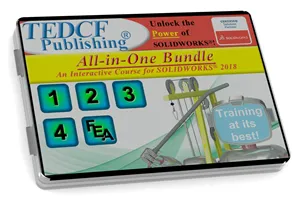
Sale
$219.95 - $609.95
Over 27.5 Hours of Video Instruction
The SolidWorks 2018: All-In-One Training Bundle takes both beginner and advanced users to the extreme. This bundle shows you everything you need to know to create professionally constructed models and assemblies. You'll streamline 2D drawing construction by automating the process. You'll practice advanced design processes like Top Down Design. There's too much in this bundle to mention here. So please read through our website to learn more about the courses in this bundle. It contains a 5 SolidWorks 2018 courses, including FEA Made Simple.
Watch Sample Lessons
Watch the first hour of the Professional Modeling course for SolidWorks 2018.
 Click to Watch!
Click to Watch!Get the SOLIDWORKS Skills You Need!
How do we know what to teach? Our sister company is a product development company. TEDCF stands for The Engineering Department Consulting Firm. So we use both SolidWorks and Autodesk Inventor professionally and we know what you need to know to produce professional models, assemblies, drawings, and renderings. When you finish the course, you will too.
We also know that your productivity is important. After all, that's what 3D CAD is all about, increased productivity and throughput. So our courses show you how to meet this goal.
SOLIDWORKS Training Beyond the Commands!
We use 3D CAD to save time, money, and increase productivity. Doesn't it make sense to learn a workflow based on productivity? Without a strong understanding of sound procedures your productivity and projects can end in disaster. Quite often users who don't have these skills need to restart their projects several times before they get close to being right. So it's easy to lose time, money, and productivity. Now what?
By striking at heart of this problem we show you how to increase your productivity. You'll start with the basics and build a firm foundation of advanced skills designed to help maximize your productivity and the quality of your work. You'll learn how the commands work and how to use them effectively, saving time and money.
Your Instructor
David Melvin, PE, is a world renowned Autodesk Authorized Author, Autodesk University Speaker, SOLIDWORKS Solution Partner and an expert in the field of 3D Computer Aided Design. Using over 25 years of hands-on engineering and consulting experience, David has taught engineers, draftsmen, college professors, and students all over the world effective use of 3D CAD.
Your Lesson Player
Your training is enhanced by our unique Lesson Player.
- True Streaming Video — YouTube uses Pseudo Streaming. True Streaming is faster.
- Adjustable Screen Size — Drag the screen to any size you want.
- Full-screen with a Click — Double click the screen or click the full screen icon.
- Auto Device Optimization — The player adjusts to your device for optimal viewing.
- Browser History Tracking — Your Web Browser tracks the lessons you've watched.
- Metric & English Units — Lessons in mm and inch simultaneously. So use your units.
- Documentation Included — All the files used in the courses are included in both metric and English.
Our Guarantee!
We know you'll be satisfied with our courses, so we'll give you the opportunity to return them. If you're not satisfied within 30 days of purchase we'll give you your money back. Why wait? Get yours today.
SolidWorks 2018 Training Courses
278 Video Training Lessons - 27.5 Hours of Video Instruction - 5 Courses
Professional ModelingProfessional Modeling says it all. The SolidWorks 2018: Professional Modeling course shows you how to create professionally sound models. You'll also learn practical ways of working with the software.
It starts by showing you the components of the SOLIDWORKS user interface and then quickly moves to the development of custom templates. You'll practice the fundamentals of creating sketches and using basic commands like Extrude, Cut, and Revolve, and then you'll being working with more advanced commands.
You can make linear patterns in both the sketch and part modeling environments. So this course examines the benefits and shortcomings of each method. In fact, it shows you a multitude of different commands and procedures that can be used to create the same feature while explaining the benefits of each method. This gives you the ability to choose the best approach no matter what you're working on.
Advanced commands like Loft, Sweep, and Shell are explained with the same due diligence. You'll not only know how the commands work you'll learn how to leverage them to build robust models. Your models will be editable and you will never need to scrap them just to start over.
Too often models are scrapped because they have become too complex or cannot be edited. In most cases this is caused by poor practice. Sound practice and structured procedures is the solution, and that's what this course teaches.
You will know what it takes to quickly and accurately build models that are bulletproof. Your models won't need to be scrapped, and they will be constructed in such a way that anyone on your team can edit them. This is all done by using sound practices and procedures used by professionals.
You'll practice adding mounting bosses, ribs, and draft. Learn strategies for adding finishing features like fillets and chamfers, and the list goes on.
This course is packed with tips and tricks that will help assure your models are constructed quickly and accurately. They'll also be constructed using sound procedures that assure your models will be editable throughout the life of the product.
Advanced Parts & AssembliesThe power of configurations, custom part generators, and design tables is just a taste of what you'll learn from the SolidWorks 2018: Advanced Parts & Assemblies course. Your training will dive deeper than you might expect, and you'll find that using sound practices and procedures will make your models and assemblies bulletproof.
You'll master materials from the start of this course and quickly dive into complex modeling procedures like creating helical threads. Standard threads are just images wrapped around cylindrical features, but you'll know how to create 3D threads that look like real threads. Use Real View and your parts will look like the finished product. You'll also learn how to speed your work by reusing sketches.
The speed and accuracy of your work is the focal point of this course. By using the advanced methods shown in this course you will not need to scrap and then retrace your steps to produce parts and assemblies. By doing it once you can assure new parts are correct and haven't been compromised by human error.
So you will have extensive practice creating model configurations, working with Design Tables, and producing part generators that generate other parts from existing and proven models. This course is packed with tips and tricks designed to speed your work and improve the accuracy of your models and assemblies.
You'll also practice creating weldment assemblies complete with weld beads and frame members. You'll prepare frames for welding and control frame joints to your specifications.
Need to bolt or screw your parts together? This course shows you how to use the Toolbox to retrieve predefined standard bolts, screws, and nuts for your assemblies. Mate them together and you'll have complete assemblies in a very short time.
Basic through advanced mates are covered in detail. You'll practice using all the mate types SOLDIWORKS has to offer, and you'll know the best way to apply them.
There is no better way to streamline your work and improve your skills. You will see advanced topics being used, and you'll practice them yourself. You'll get tips and learn tricks that are based in professional use. You will also see each step and we explain why each step is taken. There is no better way to learn.
Mechanical DrawingsThe SolidWorks 2018: Mechanical Drawings course will make your mechanical drawings come alive. One of the most important tasks is to setup your drawing templates to streamline your work. You will learn how to do this plus so much more. You'll create custom layers, title blocks, and borders to give your drawings a professional look.
The course starts by showing you how to setup a printable area on your drawings. It's common for the location of drawing borders not to match on physically printed drawings. So this course starts by showing you how to overcome this problem. Next it quickly dives into the development of custom borders and title blocks.
It shows you how to automatically fill in all the information about a part in your custom title blocks. You'll learn how to use the Tab Builder to insert custom information into your title blocks, and how to add custom title block fields and text. The goal at this point is to create a professional looking drawing template customized to your needs. Once that's done, you'll create templates for all your drawing sizes.
Drafting settings are also covered in detail. You'll practice setting up sheet formats, default view scales, line colors and weights, and everything to you need to make professional looking drawings.
The development of templates take a roll throughout the course because as you begin working with drawing views and dimensioning you'll discover more setting you may want to apply to your templates. That said, all drawing view types are covered in detail.
You will know all aspects of controlling drawing views as well as adding all dimension types. For example, you'll practice using both driven and driving dimensions, ordinate and baseline dimensions, as well as standard dimensions. You'll create auxiliary views, detail views, exploded views, broken views, and the rest of the view types while learning how to control their location and orientation.
Custom revision tables, part tables, BOMs, and other tables will be controlled by templates you create. So you will have full control over every aspect of mechanical drawings.
There is no faster way to learn how to customize and automate your mechanical drawing procedures.
Sheet Metal DesignWatch the SolidWorks 2018: Sheet Metal Design course and you'll be creating bulletproof sheet metal models and assemblies before you know it. It shows you all the steps.
We show you the best way to get the job done right. You start with the basics and you'll build your skills to an advanced level in the shortest time possible. The course is loaded with tips and tricks that help you accurately and successfully create professional sheet metal parts and assemblies.
Need to figure out the K-Factor of parts you make? The course comes with a K-Factor calculator. You just measure your parts. Enter your measurements, and it will calculate the K-Factor, Bend Allowance, and Bend Deduction.
One of the key tasks this course shows you is to setup your sheet metal settings for model construction. All you need to do is create a simple template and all your settings are automated. This is just one of the helpful tips you won't find anywhere else.
You don't work with sheet metal parts? That shouldn't stop you from watching this course. It shows you several advanced concepts that can be applied to standard parts. So it's a must see.
FEA Made SimpleFinite Element Analysis (FEA) is easier to learn than you might think. You don't need to know how mathematical matrices work or how to perform complicated mathematics. You just need to know how to use the SolidWorks FEA module. The SolidWorks 2018: FEA Made Simple course shows you how to do this with confidence.
You'll start by breaking down the overall process into simple to understand steps. With each step you learn more about what to do and why each step is taken. You'll also learn the details needed to make an accurate analysis. When you're finished, you'll know how to simulate loads and the stresses, strains, and deflections produced by them. You'll also know the accuracy of the study and whether to trust or not trust the results.
Mathematics is not your strong suit? No problem. This course uses simple math to analyze and check your work. You'll also learn simple graphical methods of confirming the accuracy of study results, which requires no math. By the end of this course you'll have the tools you need to accurately and confidently check your work.
You will learn practical ways of working with SolidWorks FEA Simulation. So you'll be able to use it as a tool instead of a mysterious question mark.
