Planning Ahead with Autodesk Inventor - Parameters - Page 2
The next step is to draw a profile. Draw a rectangle on the origin, and then add a dimension for the height.
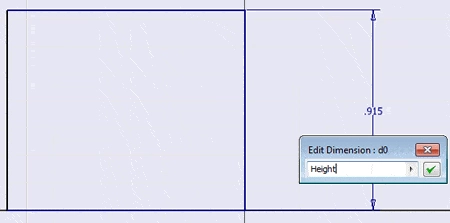
Now add the dimension for the width.
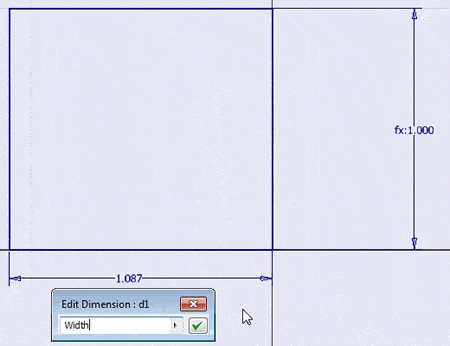
The last step is to extrude the profile one Length. Finish the sketch, and then open the Extrude command.
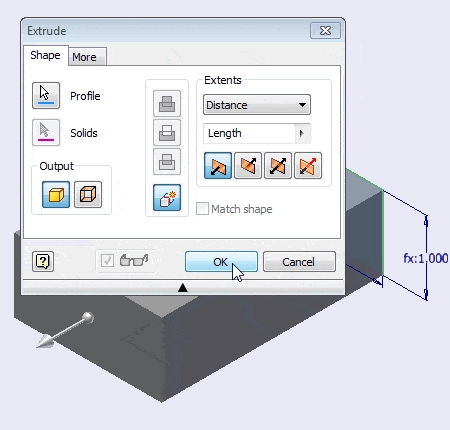
Enter Length in the value cell, and then click OK.
Why is this Important?
This is an over simplified example of an extremely powerful process. Design specifications can change, as they often do, and all we have to do is modify parameters to make the model conform.
Not only does the process simplify modifications, it assures that the model meets design specifications. When all the design parameters are listed in the Parameters dialog box and the features are defined by them, the model conforms.
You can also improve your productivity with Inventor by watching our courses.
Algebra the Game
Teaches Algebra while you Play!
Play on any device connected to the internet.

New!
Algebra the Course - Fundamentals
Prerequisites: None, anyone can learn.
No Installation Required
Watch from any device connected to the internet.
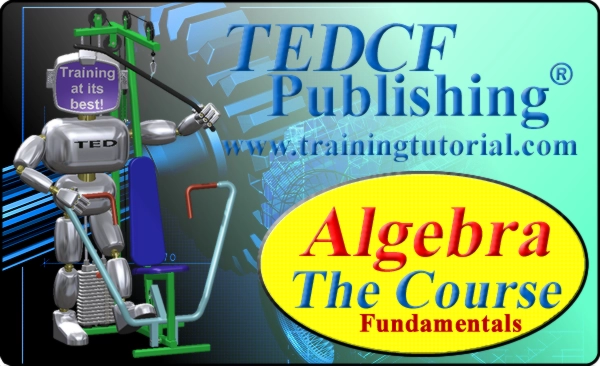
$19.95
Algebra the Course - Fundamentals
This course makes algebra simple. It's based on skills used in Algebra the Game, and it shows you how to solve real life problems.
