Full Round Fillets with Autodesk Inventor
One of the more powerful yet less known commands is the Full Round Fillet command. With just a few clicks of your mouse you can easily create shapes that would otherwise cause you to ponder, or at least stare off into space for a while.

Take this shape for example. All four sides are tapered and the radius on top blends smoothly with the sides. As with any shape there are several ways to create it, and if you ponder long enough you might find many more ways to do it. This tip will show you the fastest and easiest way.
Prepare Your Surfaces
You start by constructing the sides without the radius.
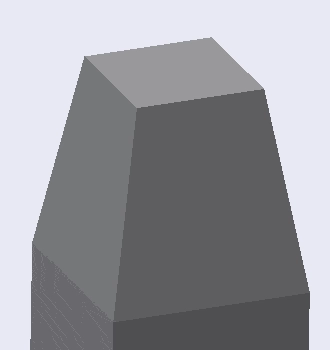
The radius will be applied to three sides, and the only requirement is it has to be physically possible to make a radius that’s tangent to all three sides.
The surfaces do not…
Algebra the Game
Teaches Algebra while you Play!
Play on any device connected to the internet.

