Fully Constraining Sketches in Autodesk Inventor
The importance of fully constraining your sketches in Inventor cannot be over stated. When a part or sketch is not functioning correctly, it can almost always be traced back to an unconstrained sketch.
Take a look at the pictures below. This is a basic flange part.
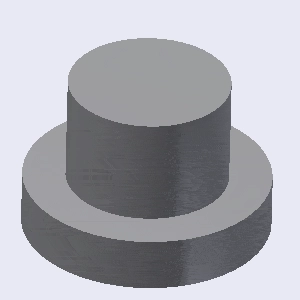
This is the sketch that the flange was extruded from. If you look closely at the sketch, you will notice that it is not fully constrained. It is missing three dimensions. You can easily rectify this by constraining the center of the circles to the origin node and then adding a dimension for the larger circle.
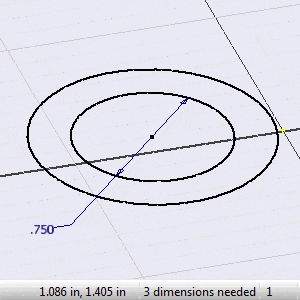
First, let’s see what can go wrong. Change the smaller circle’s diameter to 1.5 inches.
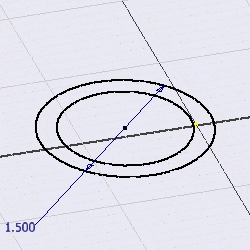
When you update the part…
Algebra the Game
Teaches Algebra while you Play!
Play on any device connected to the internet.

