Fixing Surface Gaps in Autodesk Inventor Files - Page 2
Find the Edges with Gaps
The Find Remaining Free Edges window shows all the edges with gaps that exceed the Maximum Tolerance in the upper right corner of the dialog box. Right click on an edge and select Find in Window.
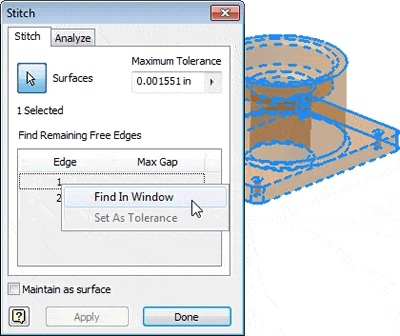
This will zoom the view to the edge. The gap in this case is a missing surface in the countersink hole.
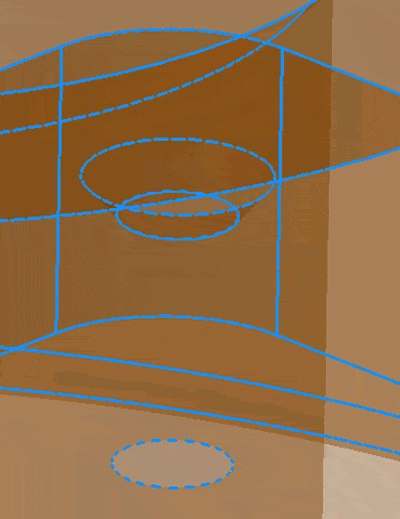
Now that you know this you can add the surface and stitch all the surfaces on the part to create a solid body.
Why is this important?
When the part is a solid body you can use Fusion to edit it. You can also use Inventor to create mechanical drawings.
Algebra the Game
Teaches Algebra while you Play!
Play on any device connected to the internet.

New!
Algebra the Course - Fundamentals
Prerequisites: None, anyone can learn.
No Installation Required
Watch from any device connected to the internet.
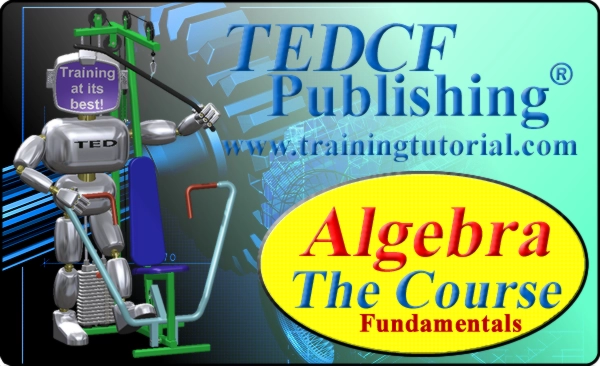
$19.95
Algebra the Course - Fundamentals
This course makes algebra simple. It's based on skills used in Algebra the Game, and it shows you how to solve real life problems.
