Autodesk Inventor Marking Menu Accelerates Navigation
The new Marking Menu in Autodesk Inventor 2012 significantly speeds up navigation, so this tip is a must see.
It will help if you practice with Inventor while you read through the tip.
Start by opening a new part file.
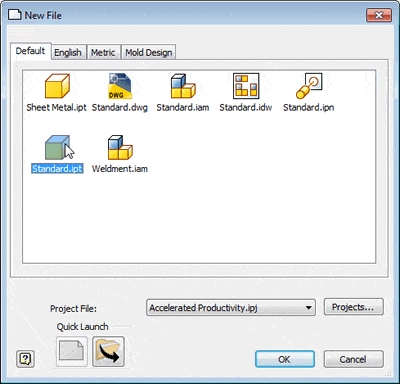
Open the Marking Menu
Now right click in the graphics area.
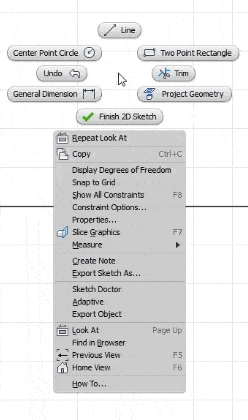
This opens the Marking Menu, which is the 8 buttons surrounding your pointer. The standard Context Menu is below it.
The Current Mode is Menu Mode
The Marking Menu has two modes, and currently it’s in…
Algebra the Game
Teaches Algebra while you Play!
Play on any device connected to the internet.

