Inventor Mirror Sketch Command Tricks - Page 2
The Mirroring Process
Utilizing the Mirror Sketch command is very simple. First, I selected all the geometry from my sketch. Next, I selected the mirror line. In this case, the center line is being used as the mirror line. After that, I clicked Apply and my sketch was mirrored.
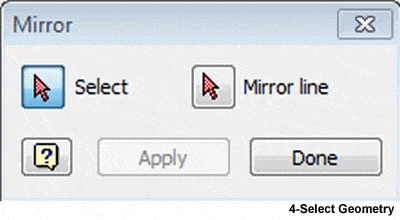
As you can see in the image below, the mirror operation was successful. Now, if I need to change dimensions on the profile, I just change the dimension on the left half. The mirrored portion will automatically update.
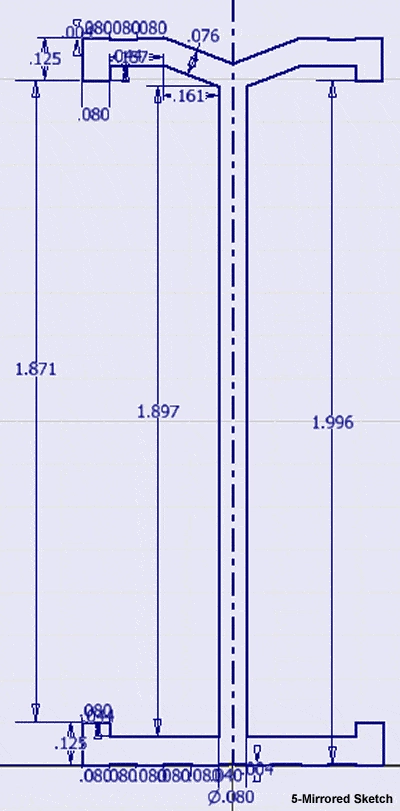
Adding Asymmetric Geometry
Now let’s explore what you have to do to…
Algebra the Game
Teaches Algebra while you Play!
Play on any device connected to the internet.

New!
Algebra the Course - Fundamentals
Prerequisites: None, anyone can learn.
No Installation Required
Watch from any device connected to the internet.
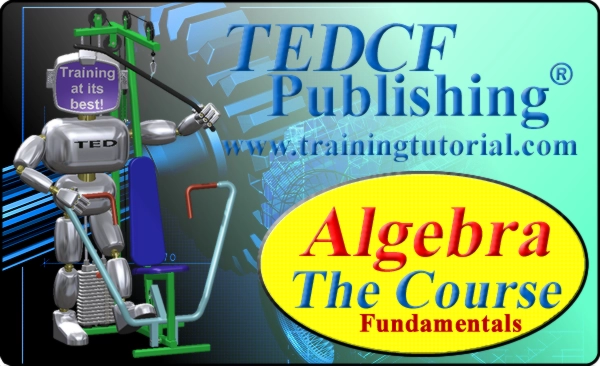
$19.95
Algebra the Course - Fundamentals
This course makes algebra simple. It's based on skills used in Algebra the Game, and it shows you how to solve real life problems.
