Improving Inventor Assembly Performance with Levels of Detail - Page 2
Custom Levels of Detail
In addition to the four predefined Levels of Detail, you can also customize your own.
Here’s how:
- Expand Representations at the top of the Assembly Tree. Right click Level of Detail, and select New Level of Detail.
- The next step is to right click and select Suppress on all the components you wish to suppress.
- Now save the file. The file must be saved while your custom LOD is active.
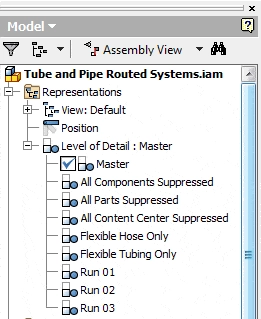
As you can see from the above picture, I have added five custom LODs to my Tube and Pipe Routed System. This makes moving between the different aspects of my assembly much easier and faster.
Quickly Create Levels of Detail
There is also a faster way to set-up a Level of Detail. While in the Master LOD, choose the components to Suppress and then click Save. Inventor will ask you if you wish to save the suppressed components to a new LOD. If this is what you want, enter the name of the new LOD and click Yes. If this is not what you want, click No and Inventor will save the Master LOD without the components being suppressed.
Using LODs is helpful when working in large assemblies. It’s easier to navigate through your assembly and makes loading times much quicker.
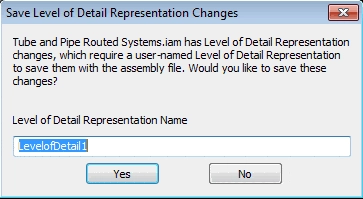
This is especially true when closing a very large assembly with the All Components Suppressed LOD active. Loading time will be much faster when re-opening the file later.
Why is this Important?
Assembly files can get very large and it is important to deal with them carefully in order to keep your computer from getting clogged up and slowing down. Using Levels of Detail is a quick and easy way to keep your Inventor files from getting “sluggish.
Algebra the Game
Teaches Algebra while you Play!
Play on any device connected to the internet.

New!
Algebra the Course - Fundamentals
Prerequisites: None, anyone can learn.
No Installation Required
Watch from any device connected to the internet.
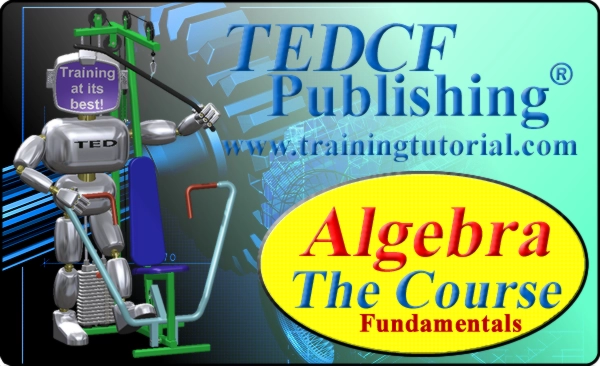
$19.95
Algebra the Course - Fundamentals
This course makes algebra simple. It's based on skills used in Algebra the Game, and it shows you how to solve real life problems.
