Real World Simulation of your assemblies!
Autodesk Inventor's Dynamic Simulation module is a powerful tool. It can be used to demonstrate the functionality of your assemblies. You can apply gravity, forces, and torques to simulate a real world application, and it's not hard to learn. That is, it's not hard to learn if you watch the Inventor 2020-2021: Dynamic Simulation Made Simple course.
This course shows the steps you need to create functional simulations of your assemblies. You'll learn tricks for setting up your assemblies before creating simulations, and you'll practice using all the commands.
It starts you off with simple assemblies. You'll study the details of each command and setting and you'll learn when and where to use them. Once you have a thorough understanding of the commands and how they work you'll simulate a trebuchet throwing a ball.
A trebuchet winding up to throw the ball and the ball flying through the air is a complex analysis. Rest assured, you will know about all the settings and commands used in the analysis and why they're used. For example, if you think of the ball bouncing on the pavement, that in itself is a complex analysis. But this course makes it simple. It comes with a Bounce Calculator.
The Bounce Calculator is an Excel spreadsheet that calculates everything you'll need to input quality information into your simulations. How high will the ball bounce? You'll know. How long will it bounce? You'll know that too.
The Autodesk Inventor 2020-2021: Dynamic Simulation course shows you everything you need to make professional simulations.
33 Lessons (Listed Below)
2.9 hours of instruction
You can also browse through the lessons from the following Inventor 2020-2021 courses and watch sample lessons.
Inventor 2020-2021: Solid Modeling Inventor 2020-2021: Assemblies and Advanced Concepts Inventor 2020-2021: 2D Drafting and Customization Inventor 2020-2021: Sheet Metal Design Inventor 2020-2021: Tube and Pipe Routed Systems Inventor 2020-2021: Inventor Studio Made Simple Inventor 2020-2021: iLogic Made Simple Inventor 2020-2021: Fea Made Simple Inventor 2020-2021: Dynamic Simulation Made SimpleOur Inventor courses require No Installation. You can watch them on any device connected to the internet.
You will receive an email containing your User Name and Password. Login to your account and start learning. It's that easy.
While you're logged into your account you can download files used in the courses, watch lessons, and practice the tasks taught in the lessons. Keep in mind that you will use your installation of Inventor to practice.
Get your Inventor 2020-2021 training now. You can start learning in minutes.
Autodesk Inventor® 2020-2021:
Dynamic Simulation Made Simple
No Installation Required
Watch from any device connected to the internet.
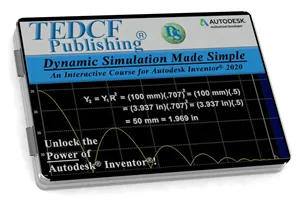
$54.95 - $109.95
Watch Sample Lessons
Watch the first hour of the Solid Modeling course for Autodesk Inventor 2020-2021.
 Click to Watch!
Click to Watch!Dynamic Simulation Made Simple
2.9 hours of instruction
Lessons
Introduction
Automatically Converted Joints
Constraining Joint Types
Intro to DOF Bounds
Initial DOF Conditions
Stiffness vs Damping
Critical Damping Coefficient
Improving Trace Results
Joint Forces
Combining Forces and Conditions
Imposed Motion
Moving Joint Coordinates
Controlling Multiple DOF
Applying 3D Contact Joints
Making 3D Contacts Work
2D Contact Joints
Using the Bounce Calculator
Joint Output Variables
Force Accuracy
Spring Damper Jack
Applying Forces
Force Functions
Intro to the Trebuchet
The Rack in Detail
Unwelding and Organizing
Modifying Component Positions
Rolling vs 3D Contact Joints
Optimizing Forces and Torques
Fixing Rolling Joints
Advanced Contact Strategies
Applying Delays to Simulations
Publishing Movies
Conclusion
