Removing Inferred Constraints in Autodesk Inventor
Inferred constraints are great because they quickly add constraints to your sketches, and this speeds up your work.
But what if you don’t want to add a particular inferred constraint?
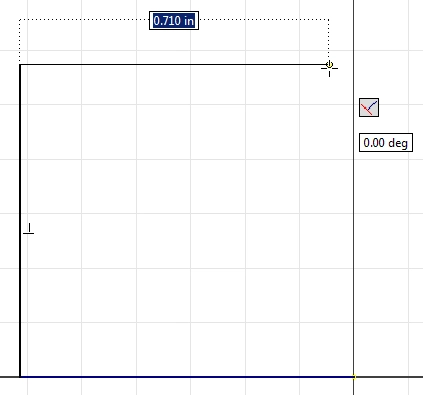
For example, the Perpendicular constraint is inferred while this line is being drawn, but let’s say we want the angle between the lines to be 89 degrees. The line snaps to this position, so this can be frustrating.
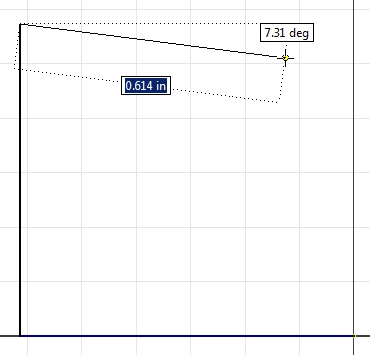
One solution is to draw the line with a greater angle than you want, and then add the angle dimension, but there’s another way to handle this.
Hold the Control key down while you draw the line. This disables inferred constraints.
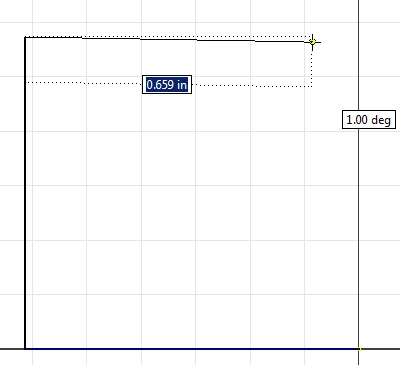
Now you can draw the line at any angle you want.
Algebra the Game
Teaches Algebra while you Play!
Play on any device connected to the internet.

