Relax Mode in Inventor
Relax mode will allow changes to a sketch even if it is fully constrained, but did you know you can use it to quickly remove unwanted constraints? This tip will show you how Relax Mode works and how to use it in ways you may not have thought of.
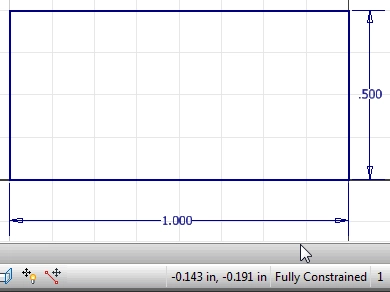
Let’s say the top horizontal line in this sketch is supposed to be ¾ of an inch long, but as you can see it’s fully constrained. You could show all the constraints, and then delete the ones you don’t need, but a faster way to do it is to use Relax Mode.
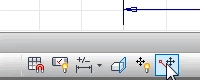
Relax Mode is controlled with a toggle button on the status bar. When it’s depressed Relax Mode is on, and when it’s not depressed it’s off. Click the button to activate Relax Mode.
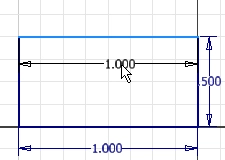
Add the dimension.
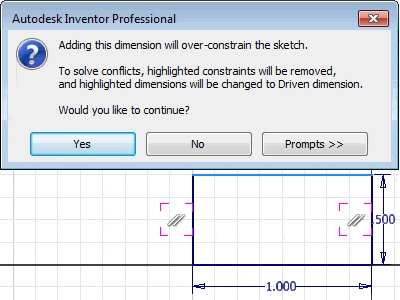
And this produces a conflict, so this dialog box appears. The constraints that conflict with the dimension are…
Algebra the Game
Teaches Algebra while you Play!
Play on any device connected to the internet.

