Replacing Content Center Parts in Autodesk Inventor
You’ve created an assembly containing Content Center parts, and now you want to replace them with a different part. This tip will show you how to do this along with a few suggestions.
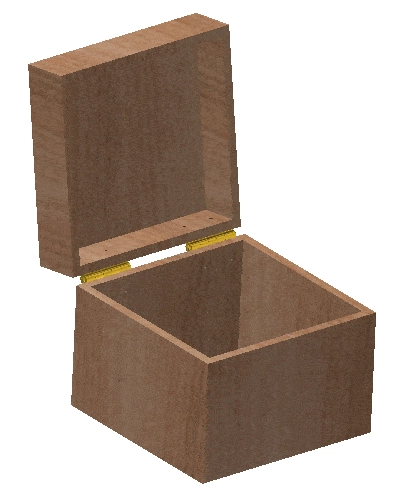
We’ll use this assembly as an example. It’s a wooden box with metal hinges, and the screws that hold the hinges to the box are too short. So we need to replace them.
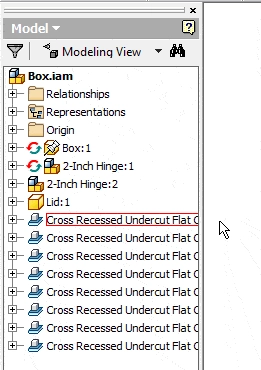
The browser shows all 8 screws, and the icons in front of the names indicate that they are Content Center Parts.
The trick to replacing these screws is…
Algebra the Game
Teaches Algebra while you Play!
Play on any device connected to the internet.

