Sticky Panels in Autodesk Inventor
Sticky Panels in Autodesk Inventor are a fast and useful way of accessing commands from different environments.
In this tip you’ll learn how they work and a few reasons you might want to use them.
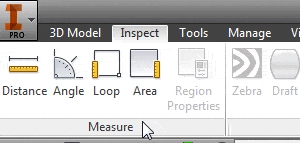
We’ll start by making a sticky panel from the Measure panel in the Tools tab. This is a good candidate for a sticky panel because you tend to use these commands in more than one environment.
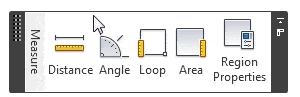
Drag the Measure panel into the graphics area and then release your left mouse button.
Notice that the panel title is on the left side in the image above, and it’s on the bottom in the image below.
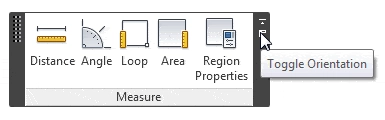
The orientation of the title is controlled in the command bar on the right.
As I said, the Measure panel is a good candidate for a sticky panel because you can use it in the part, assembly, and presentation environments. You don’t have to open the Inspect tab to access the commands, and this helps speed your work.
Sticky panels are always visible, so you might want to put them where they won’t get in your way, like the top left hand corner of the graphics area. I usually put my dialog boxes on the top left hand corner of the graphics area so that I always know where they are. If you do this your dialog boxes will appear on top of your sticky panels, so they won’t take up additional room in the graphics area.
Sticky panels stay where you put them. So you can close Inventor, and they will be in the same spot the next time you use Inventor.
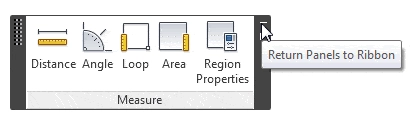
Since sticky panels are always visible you may find that you don’t like them. For example, the Measure panel is not necessary in the Sketch environment. If you decide you don’t like them you can move them back to the ribbon by clicking the Return Panels to Ribbon command.
You can also improve your productivity with Inventor by watching our courses.
Algebra the Game
Teaches Algebra while you Play!
Play on any device connected to the internet.

