Auto-Projected Geometry in Autodesk Inventor
Projected sketch geometry is very important because it’s what connects the geometry in the sketch to features in the part.
This tip shows you why projected geometry is so important and how to use it. You’ll also learn which auto-project settings to use.
The purpose of projected geometry is to constrain new geometry to whatever the geometry was projected from.
Let’s start with the projected node on the origin of the fist sketch.
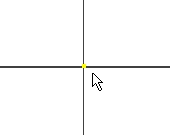
This node was projected from the node on the origin of the sketch, so it’s used to constrain new sketch geometry to the sketch origin.
Now let’s look at a sketch that was created on a square surface.
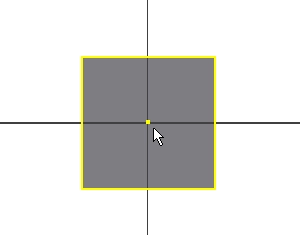
This sketch also has a projected node on the origin of the sketch, but…
Algebra the Game
Teaches Algebra while you Play!
Play on any device connected to the internet.

