Inventor iLogic for Beginners - If Then Else
This is the first in a series of tips designed to show Inventor users that iLogic is not as confusing as it seems. This quick tip explains an easy way to understand If Then Else statements.
One way to look at how an If Then Else statement works, is to separate the statement into a True section and a False section. As you can see below, the section under Then is the True section and is highlighted in green. The section under Else is the False section and is highlighted in red.
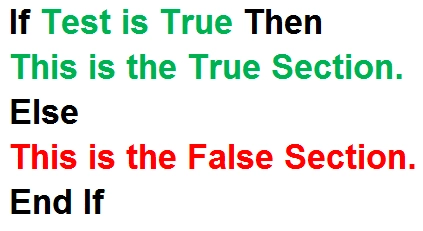
If the test is true, then Inventor will execute the code that is in the green section, which is the true section. If the test is false, Inventor will execute the code in the red or false section.
A lot of people look at iLogic and see lines of confusing code and just turn the other direction. It’s not as hard as it looks! Once you know the basics of iLogic, you will be able to write rules that will help immensely on a day to day basis.
You can also improve your productivity with Inventor by watching our courses.
Algebra the Game
Teaches Algebra while you Play!
Play on any device connected to the internet.

