Work Planes Still Visible with Autodesk Inventor
You’ve right clicked on the work planes in the part files and deselected Visibility to turn them off, but they’re still visible in the assembly file. This short tip will show you how to turn the visibility of work planes on or off in the assembly file.
Open the assembly file, and then click the View tab.
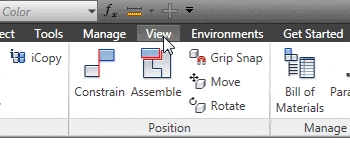
Click the Object Visibility command.
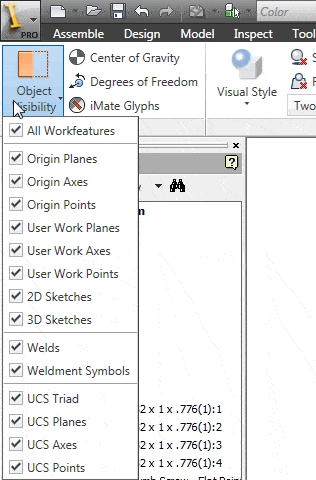
Uncheck User Work Planes. By the way, you can turn off the visibility of any item in the list by un-checking it.
Why is this important?
This is a global method of turning work planes and other features on or off, and it’s faster than setting up Design Views to control the visibility of work features.
Algebra the Game
Teaches Algebra while you Play!
Play on any device connected to the internet.

