Parallel Wall Cylindrical Cam with Autodesk Inventor
This tip shows you how to construct a cylindrical cam with parallel walls using Autodesk Inventor. The development of cylindrical cams can have many different engineering requirements. If you want the walls on the slot to be parallel this is one way of doing it.
An advanced understanding of parameters and the creation of Work Planes is required for this tip.
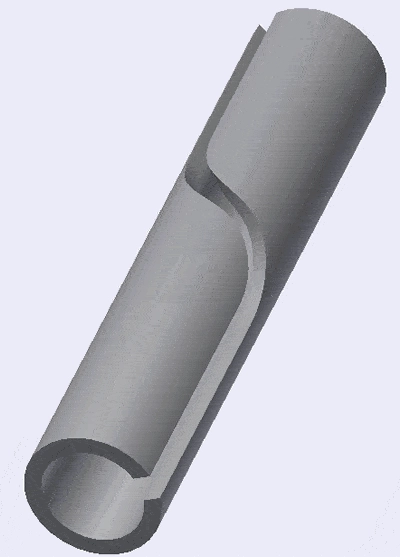
Start by extruding a cylinder.

Offset a Work Plane from one of the Default Work Planes using the dimension for the OD of the cylinder divided by two. This will make the Work Plane tangent to the cylinder.
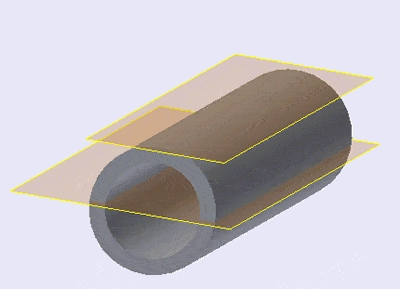
Create a 2D Sketch on the new Work Plane, and then draw the projected path of the cam slot.
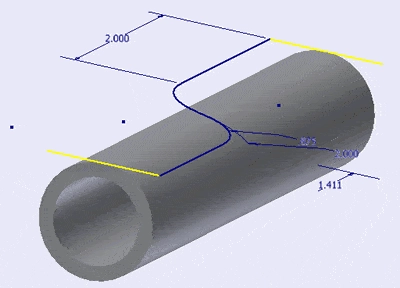
Create a 3D Sketch and then use the Project to Surface command to project the 2D curve onto the cylinder.
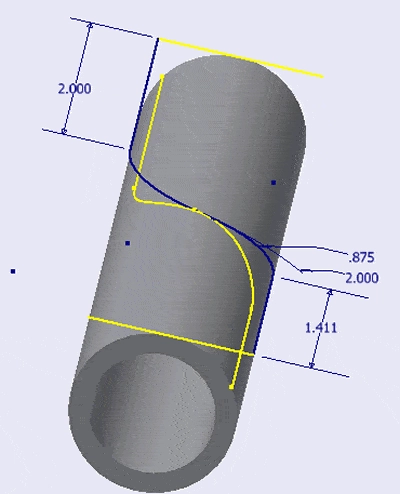
Create a 2D Sketch on the end of the cylinder, and then…
Algebra the Game
Teaches Algebra while you Play!
Play on any device connected to the internet.

