Inventor Files Lost in Windows 7 or Vista Virtual Store
Windows Virtual Store is a critical issue when using Autodesk Inventor with Windows Vista or Windows 7. If you are saving your Inventor data files onto a drive that has the Virtual Store activated, your files will be stored in a virtual location on the drive. This leads to a lot of headaches and frustration because you don’t know where your files are and neither does Inventor.
I came across this problem when I was designing a Self-Draining Elbow for a Tube and Pipe run. I designed my part, set up my iPart table, and then authored and published it. I opened my assembly, set up my Tube and Pipe style, and then constructed my run. To my surprise the self-draining elbow was unusable. The problem turned out to be a typo in my iPart table. I fixed the table, re-authored and re-published the part, but the part did not change.
This was the beginning of many hours of the aforementioned headaches and frustration. I finally figured out that the file was stored in the Virtual Store. I kept deleting and rebuilding my iPart, but every time it was published to the Content Center the old file in the Virtual Store was used instead.
The problem was that I was saving my Inventor data files to the C: drive which had the Virtual Store activated by default.
For example, the temporary Undo file is located in the Temp folder using the path:
%USERPROFILE%\AppData\Local\Temp\
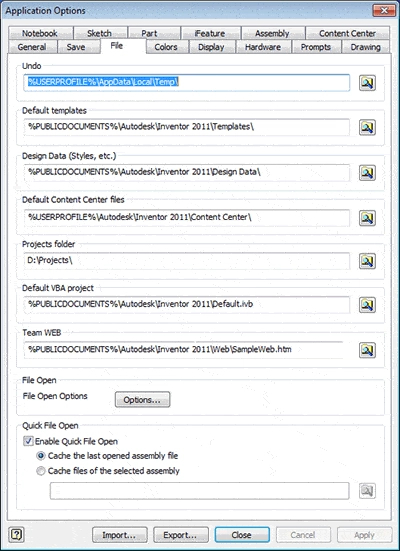
On my system the Virtual Store is located at:
C:\Users\Koop\AppData\Local\VirtualStore
To resolve this problem…
Algebra the Game
Teaches Algebra while you Play!
Play on any device connected to the internet.

