Invenor Contoured Key-ways with Fewer Problems - Page 2
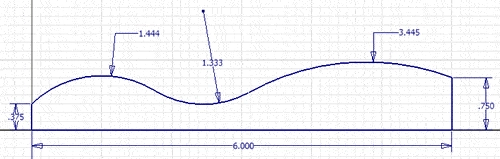
Once you’ve revolved the feature, share and edit the sketch. To create the sweep path, follow these steps.
- Offset the profile toward the inside of the profile, and set the offset to .150.
- Delete the straight lines of the offset. Only the curved lines of the offset should be left.
- Draw and constrain vertical lines for the ends of the keyway.
- Trim the curved lines to the vertical lines.
- Add .188 radius fillets where the vertical lines intersect the curved lines.
When you’re finished, the sketch should look something like this.
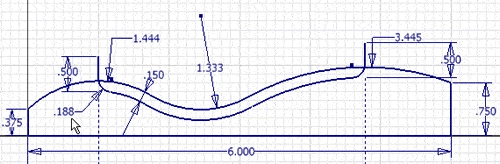
Now draw a horizontal construction line from the end of the highest vertical line, and dimension it.
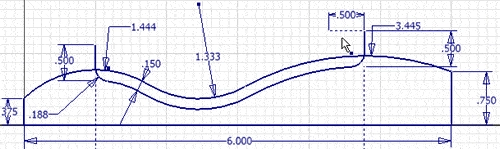
The construction line will be used to create a Work Plane and Sketch so that you can construct the profile of the keyway. When you’re finished, close the sketch.
Now it’s time to make the sketch plane and profile for the keyway. Follow these steps.
- Make the XZ Work Plane visible.
- Create a Work Plane by selecting the XZ plane, and then select the horizontal construction line. Set the angle of the new Work Plane to zero so that it is parallel to the XZ plane.
- Create a Sketch on the new Work Plane.
- Project a node onto the sketch plane by projecting one of the vertical lines in the first sketch.
- Constrain a rectangular profile for the keyway to the projected node.
When you’re finished, the sketch should look like this.
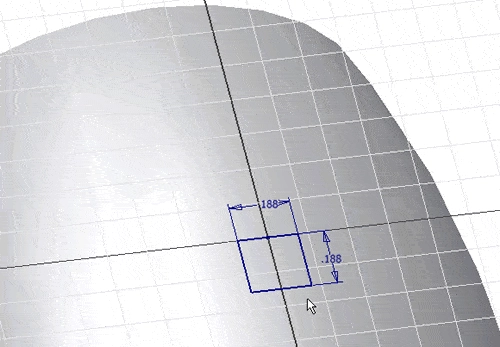
The last step is to cut a sweep of the keyway profile along the path.
Why is this important?
This example uses a procedure I like to call The Partial Offset Method. An offset is created, and then the portions of the offset you don’t need are discarded. This method can be applied to create many different types of profiles that have the same shape as other profiles, and it’s a valuable skill to learn.
Algebra the Game
Teaches Algebra while you Play!
Play on any device connected to the internet.

New!
Algebra the Course - Fundamentals
Prerequisites: None, anyone can learn.
No Installation Required
Watch from any device connected to the internet.
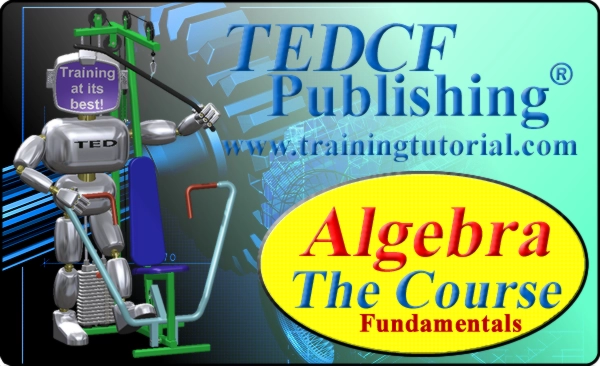
$19.95
Algebra the Course - Fundamentals
This course makes algebra simple. It's based on skills used in Algebra the Game, and it shows you how to solve real life problems.
