iLogic creates parts, assemblies, and drawings with a click of a button. This course shows you how!
The Inventor 2015: iLogic Made Simple course makes iLogic easier than you might think. You just need to watch the course. It's a programming course, but you don't need to be a programmer to leverage the power of iLogic. This course breaks the process down into simple to understand steps. In fact it shows you how to get programming code that has already been written. Once you know how to do this you just need to know how to copy and paste.
It starts by showing you how parameters work. If you've used Inventor you've already used parameters. In fact when you add a dimension to a sketch you've added a parameter to the model. Custom parameters are covered in detail in earlier courses, but it's a simple concept that's used extensively in this course. Once you understand how parameters work you'll learn how to setup your model for iLogic.
The next step is to create iLogic Rules. You'll learn the basics and quickly build to an advanced level while using a simple to understand procedure. Each lesson in the course is followed by a video tip that will help you with the previous lesson or prepare you for the next lesson.
You'll practice saving your code for use in other iLogic rules and you'll practice using code that was written by Autodesk. Once you understand the simplicity of the code you'll begin to excel. You'll learn how to trouble shoot problems when iLogic rules don't perform the way you expected them to perform. You'll learn how to build on what you've learn, and you'll learn how to take control over your iLogic rules.
This course is designed to teach you how to excel beyond the scope of the course. It's a little like teaching someone to read. Once you know how to read you can read anything you want. iLogic works the same way. Once you know how iLogic works you can do anything you want with it. The sky is the limit.
This course is packed with tips and tricks that will help you excel with iLogic.
68 Lessons 67 Tips (Listed Below)
6.5 hours of instruction
You can also browse through the lessons from the following Inventor 2015 courses and watch sample lessons.
Inventor 2015: Solid Modeling Inventor 2015: Assemblies and Advanced Concepts Inventor 2015: 2D Drafting and Customization Inventor 2015: Sheet Metal Design Inventor 2015: Tube and Pipe Routed Systems Inventor 2015: Inventor Studio Made Simple Inventor 2015: iLogic Made SimpleOur Inventor courses require No Installation. You can watch them on any device connected to the internet.
You will receive an email containing your User Name and Password. Login to your account and start learning. It's that easy.
While you're logged into your account you can download files used in the courses, watch lessons, and practice the tasks taught in the lessons. Keep in mind that you will use your installation of Inventor to practice.
Get your Inventor 2015 training now. You can start learning in minutes.
Autodesk Inventor® 2015:
iLogic Made Simple
No Installation Required
Watch from any device connected to the internet.
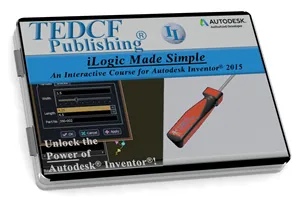
$54.95 - $109.95
Watch Sample Lessons
Watch the first hour of the Solid Modeling course for Autodesk Inventor 2015.
 Click to Watch!
Click to Watch!iLogic Made Simple
6.5 hours of instruction
Lessons
Introduction
ILMS-Tip-1
iLogic Parameters
ILMS-Tip-2
Preparing Parts for iLogic
ILMS-Tip-3
iLogic Rule Basics
ILMS-Tip-4
iLogic Suppression
ILMS-Tip-5
Reusing Code
ILMS-Tip-6
Strategy for Using iLogic
ILMS-Tip-7
Mastering Snippets
ILMS-Tip-8
iLogic Assemblies
ILMS-Tip-9
Linking Imported Parameters
ILMS-Tip-10
Troubleshooting Rules
ILMS-Tip-11
Working with String Parameters
ILMS-Tip-12
Mastering Case Statements
ILMS-Tip-13
Expanding Rule Functionality
ILMS-Tip-14
Nested Case Statements
ILMS-Tip-15
iLogic Forms
ILMS-Tip-16
Creating iLogic Forms
ILMS-Tip-17
Configuring Controls
ILMS-Tip-18
Filename Parameters
ILMS-Tip-19
Linking Filename Parameters
ILMS-Tip-20
Control Testing Strategies
ILMS-Tip-21
Automatically Save Files
ILMS-Tip-22
Point Assembly to Component Files
ILMS-Tip-23
Replacing Parts with iLogic
ILMS-Tip-24
Master Rules
ILMS-Tip-25
Algorithms
ILMS-Tip-26
Triggers
ILMS-Tip-27
Redundant Files
ILMS-Tip-28
Pre-Existing Files
ILMS-Tip-29
Building Descriptions and Titles
ILMS-Tip-30
Snippet Workflow
ILMS-Tip-31
Opening Excel Files
ILMS-Tip-32
While Loops
ILMS-Tip-33
Populating Excel Worksheets
ILMS-Tip-34
Updating Master Rules
ILMS-Tip-35
Multi-Line Messages
ILMS-Tip-36
Searching Tables
ILMS-Tip-37
Trick for Stopping Rules
ILMS-Tip-38
Preventing Duplicate Records
ILMS-Tip-39
Stopping Error Messages
ILMS-Tip-40
Updating Assembly Components
ILMS-Tip-41
Cleaning Up Your Code
ILMS-Tip-42
Building Assemblies and Testing
ILMS-Tip-43
Automating Mechanical Drawings
ILMS-Tip-44
Testing Rules on Drawings
ILMS-Tip-45
Control Section Cutting Lines
ILMS-Tip-46
Break Views and Detail Circles
ILMS-Tip-47
Automating Broken Views
ILMS-Tip-48
Broken View Rule Details
ILMS-Tip-49
Break Multiple Views
ILMS-Tip-50
Dimensions on Suppressed Features
ILMS-Tip-51
Determining Rule Placement
ILMS-Tip-52
Using Shared Variables
ILMS-Tip-53
Robust Shared Variables
ILMS-Tip-54
Testing Shared Variable Rules
ILMS-Tip-55
Running idw Rules from Assemblies
ILMS-Tip-56
Saving Drawing Files
ILMS-Tip-57
Change View File Reference
ILMS-Tip-58
Update Reference File
ILMS-Tip-59
Passing iProperties and Parameters
ILMS-Tip-60
Replacing Drawing References
ILMS-Tip-61
Assembly Drawing Rules
ILMS-Tip-62
Passing Assy to Drawings
ILMS-Tip-63
One Click Assy Parts & Drawings
ILMS-Tip-64
Creating Input List Radio Boxes
ILMS-Tip-65
External Rules
ILMS-Tip-66
Global Forms
ILMS-Tip-67
Conclusion
