Fast Ways to Exit Sketches in SolidWorks
Most SolidWorks users know you can exit a sketch using the Exit Sketch command.

But there are faster ways to do this.
One fast way is to use Mouse Gestures. You’ll have to set up Mouse Gestures to do this, so follow these steps.
Right click on the Command Manager and select Customize on the bottom of the list.
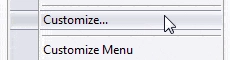
This opens the Customize dialog box.
Open the Mouse Gestures tab, and check the option to show only commands with mouse gestures assigned.
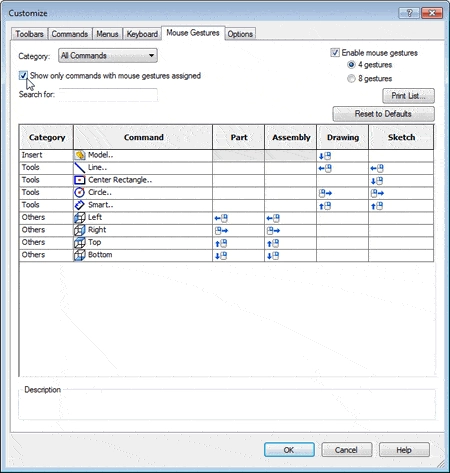
The right side of the table shows the mouse gestures in the Part, Assembly, Drawing, and Sketch environments. Since the L key is already setup to evoke the Line command, we’re going to make the left mouse gesture exit a sketch.
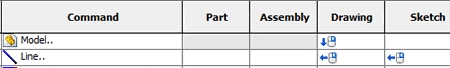
Notice that the left mouse gesture in the Sketch environment is…
Algebra the Game
Teaches Algebra while you Play!
Play on any device connected to the internet.

