SolidWorks Dynamic Mirror Tool Previews Symmetrical Geometry
The SolidWorks Dynamic Mirror tool lets you preview symmetrical geometry while you draw, which can be a great time-saver. This article shows you how to use the command.
Create a Sketch
Click the Sketch Button and select any plane.
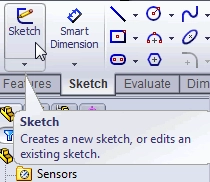
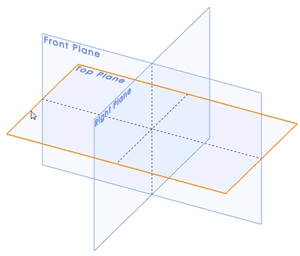
Draw Mirror Line
The mirror line can be an edge on existing SolidWorks features or a line in a sketch. The line can be vertical, horizontal, or diagonal. For this example, draw a horizontal construction line.
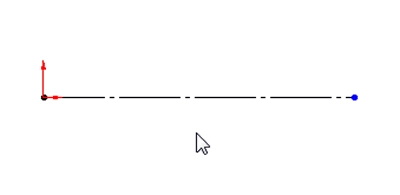
Activate the Dynamic Mirror Command
Select the…
Algebra the Game
Teaches Algebra while you Play!
Play on any device connected to the internet.

