Find the True Length of an Arc in SolidWorks
This is a quick tip on finding the True Length of an arc.
Here is an under defined sketch that needs one dimension to fully define it.
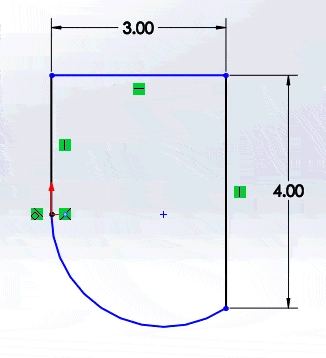
To get the true length of the arc, click the Dimension command and then select the arc.
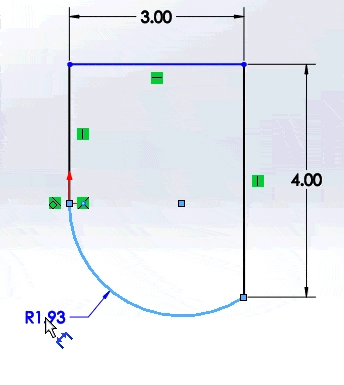
Now select both points on either end of the arc, and then click OK.
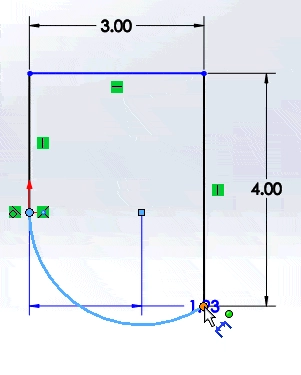
Notice that the dimension is displayed with an arc above it. This means that this is the true length of the arc.
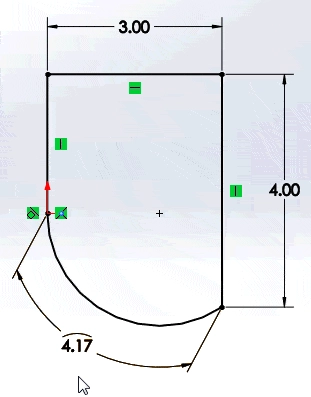
You can also improve your productivity with SolidWorks by watching our courses.
Algebra the Game
Teaches Algebra while you Play!
Play on any device connected to the internet.

