Saving Assemblies as IGES Files in SolidWorks
This is a quick tip to show you how you can save an assembly as one IGES file or as a separate IGES file for each assembly component.
Here we have a handheld pencil sharpener assembly that contains two parts and one sub-assembly.

To save the file as an IGES file, click the Save As command.
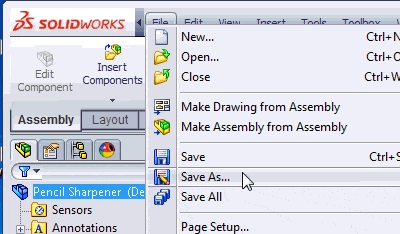
Then set the…
Algebra the Game
Teaches Algebra while you Play!
Play on any device connected to the internet.

