Reuse SolidWorks Sketches and Save Time
Reusing sketches in SolidWorks saves time and makes your parts easier to edit. This article will show you how to reuse your sketches.
Follow the steps below to create this part. It has 2 Boss-Extrudes and 1 Extrude-Cut using only one sketch.
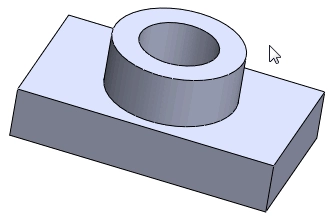
Create the Sketch
Create this fully-defined sketch on the top plane using a Center Rectangle and 2 Circles and then exit out of Sketch mode.
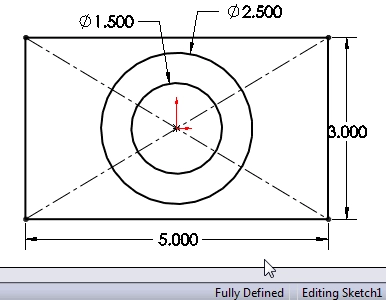
The sketch should automatically be selected. If it isn’t, select Sketch1 in the Feature Manager.
Extrude the Rectangle
On the Features tab, click the Extruded Boss/Base command.
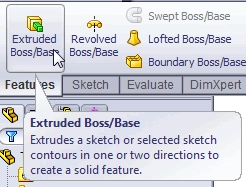
The Boss-Extrude properties will appear in the Feature Manager. Click in the Selected Contours window and set the Depth to 1 inch.

Now select the rectangle and a preview of the 1-inch extrude appears. Apply the command by clicking the green check or typing the Enter key.
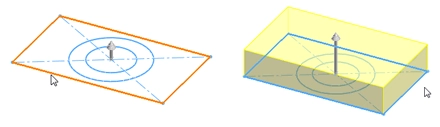
Extrude the Large Circle
Expand Boss-Extrude1 and…
Algebra the Game
Teaches Algebra while you Play!
Play on any device connected to the internet.

