Mirror SolidWorks Sketches Quickly
Mirroring half of a SolidWorks sketch is a faster and more accurate way of creating symmetrical geometry. This article shows you how to do this automatically instead of manually sketching a symmetrical part.
Create a Sketch
The first step is to create a sketch of half the part. For this example, I will be using half of a symmetrical star. Note the vertical construction line. You will be mirroring the sketch using this vertical construction line.
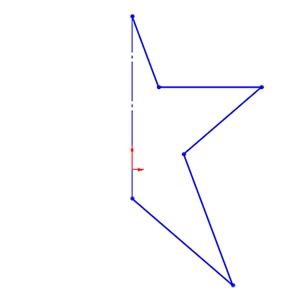
Select Entities to Mirror
While still in sketch mode, click on the Mirror Entities command.
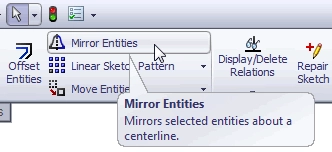
This brings up the “Mirror” properties in the Feature Manager.
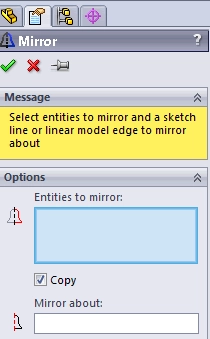
Select all the lines and they will appear in the “Entities to mirror:” window. The line numbers will vary depending on how many lines you’ve already sketched, so don’t worry if your line numbers aren’t the same as in the image.
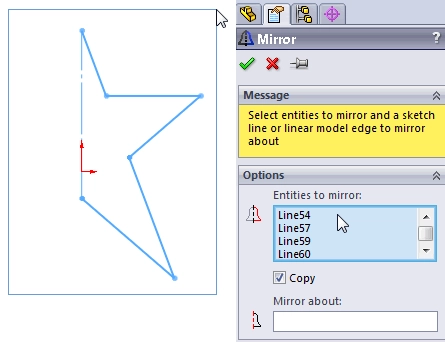
Select the Mirror Line
Next click in the…
Algebra the Game
Teaches Algebra while you Play!
Play on any device connected to the internet.

