Browse Courses & Bundles
Course Catalog Professional Modeling Advanced Parts & Assemblies Mechanical Drawings Sheet Metal Design FEA Made Simple MBD Made SimpleLearn SOLIDWORKS 2021 as fast and easy as possible from the courses above. Our training courses are easy to use and you can gain instant access on any device connected to the internet. Login and start learning. It's that easy.
You will gain professional SOLIDWORKS skills from a licensed Mechanical Engineer. David Melvin, PE has over 25 years experience developing new products for the manufacturing industry. He's published countless video training courses for SOLIDWORKS since version 2009, and he knows what it takes to get the job done right.
Do you want to know how professionals use SOLIDWORKS?
Follow these steps.
- Look through our SolidWorks 2021 Training Catalog.
- Purchase the training you need.
- Receive an email containing your password and links to the course.
- Login on you phone or computer.
- Learn.
"I am using SolidWorks, and ordered the appropriate SolidWorks training from TEDFC. The good folks there helped me out when I wanted to get started prior to my delivery arriving. The lessons are small, digestible chucks which you can follow along with and redo until you have fully understood the procedures and recommended practices, which are a big part of the value add here. Good work again folks."
Our customers keep coming back for more. In fact, most of our customers are repeat customers like John. This let's us know we've done a good job
Customer feedback has helped us perfect our courses. At the end of each course we ask our customers to write a review. It's completely voluntary. Here is what they wrote.
SolidWorks® 2021:
All-In-One Bundle
No Installation Required
Watch from any device connected to the internet.
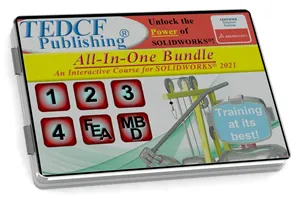
Sale
$229.95 - $459.95
Over 30.9 Hours of Video Instruction
The SolidWorks 2021: All-In-One Bundle contains all 6 courses. It adds MBD Made Simple to the Productivity Bundle extending your skills to a new level. Model Based Definition is the practice of adding dimensions directly to your models. This is called PMI or Product Manufacturing Information, which included dimensions, material specifications, etc. MBD is then exported to PDF files, much like a standard 2D drawing. In fact this process will most likely replace 2D drawings. You will develop extremely advanced skills watching this bundle. It typically takes 240 hours of study time to complete.
Watch Sample Lessons
Watch the first hour of the Professional Modeling course for SolidWorks 2021.
 Click to Watch!
Click to Watch!Get the SOLIDWORKS Skills You Need!
Our training focuses your attention on skill building concepts. Each step of the way we keep your growth and understanding of SolidWorks moving forward. Ultimately you will have a strong foundation of structured skills required to work professionally.
How do we do this? We give you clear and easy to understand instruction from the first lesson in the course to the last lesson. Each lesson builds on skills you've learned in previous lessons. So you're always moving forward on the learning curve.
What happens if you don't understand something? First, our courses cover the material so thoroughly and clearly that we rarely have questions from our customers. If you forget something you can always watch previous lessons and then try to tackle the new concept again. We offer email support for questions, but it's rare that it's needed.
Advance SOLIDWORKS concepts become simple, even if you're a beginner. We explain each step and show you why one procedure is better than another. Advanced users unlearn bad habits while beginners gain a professionally structured approach to accurate and timely modeling. It's the best way to gain a professional edge.
Within a few minutes you can be well on your way to learning how professionals work with SOLIDWORKS.
What's New This Year?
- Improved Graphics: Many of our training lessons use graphic images to help explain concepts. This year we optimized the graphical aspects of our training courses to maximize learning and comprehension.
- Improved Unit Conversion: Our courses use both metric and English units. So critical conversions from one unit type to another have been optimized for accuracy and ease of use. So it does not matter which unit you use.
- New Lessons: We've studied the training scope to see if there where any gaps in the learning process. When we found places where we could improve learning we added lessons.
- Improved Video and Audio: While the video quality of our training lessons have been the best in the market, we managed to improve them even further. Volume levels are more consistent throughout all lessons. Video quality has also been improved and optimized for a better learning experience.
SOLIDWORKS Training Beyond the Commands!
Knowing the commands is only a small part of effective use of the software. You need to know why one command should be used instead of another. You need to know when commands need to be applied during the construction of models and assemblies, and you need to know the best way to apply commands.
It's a little like knowing the alphabet. Knowing the alphabet does not make you a good speller, even though you may know the phonetic sounds the letters make. Knowing how to spell does not make you a good writer, and knowing how to write does not make you the best writer you can be.
Our courses are designed to strengthen your skills from the ground up, to improve your ability to troubleshoot and discover your own solutions, and to truly understand sound practices. By the time you finish our courses you will be confident about your skills and knowledge of SolidWorks.
Learn to go beyond the commands. You can be learning in less than 10 minutes.
Your Instructor
David Melvin, PE, is a world renowned Autodesk Authorized Author, Autodesk University Speaker, SOLIDWORKS Solution Partner and an expert in the field of 3D Computer Aided Design. Using over 25 years of hands-on engineering and consulting experience, David has taught engineers, draftsmen, college professors, and students all over the world effective use of 3D CAD.
Your Lesson Player
Your training is enhanced by our unique Lesson Player.
- True Streaming Video — YouTube uses Pseudo Streaming. True Streaming is faster.
- Adjustable Screen Size — Drag the screen to any size you want.
- Full-screen with a Click — Double click the screen or click the full screen icon.
- Auto Device Optimization — The player adjusts to your device for optimal viewing.
- Browser History Tracking — Your Web Browser tracks the lessons you've watched.
- Metric & English Units — Lessons in mm and inch simultaneously. So use your units.
- Documentation Included — All the files used in the courses are included in both metric and English.
Our Guarantee!
We know you'll be satisfied with our courses, so we'll give you the opportunity to return them. If you're not satisfied within 30 days of purchase we'll give you your money back. Why wait? Get yours today.
SolidWorks 2021 Training Courses
340 Video Training Lessons - 30.9 Hours of Video Instruction - 6 Courses
Professional ModelingThe SolidWorks 2021: Professional Modeling course focuses your training experience on part modeling. You will learn how some commands are better to use than others in specific circumstances, and how the construction procedure is important.
With over 6.9 hours of video training, you'll gain new insight about how to improve the speed and accuracy of your work. Each step of the way you will learn best practices while developing a strong foundation of skills.
Within a short time you will know what you need to know to create bulletproof models.
Advanced Parts & AssembliesThe SolidWorks 2021: Advanced Parts & Assemblies course continues to build your skills and awareness of best practices and sound procedures. You will explore practical use of custom configurations, equation feature generation, design tables, and part generators. You will also practice using tips and tricks that will make your models and assemblies bulletproof.
It also teaches Advanced model creation methods like importing Excel worksheets to generate features and using logic to define them.
You will learn how to unlock the power of Top Down Design. Practice creating assemblies from a single part file. Learn tips and tricks for importing assembly files into part files, and explore best practice options for designing and constructing assemblies.
Did you know a SolidWorks assembly file does not contain components? It's essentially a file that points to other files. So when you open an assembly file SolidWorks imports the information from all the component files to create the assembly. The assembly file defines how the components are constrain together to create the assembly.
So this course shows you how SolidWorks uses Mates to constrain parts together. Since there are an infinite number of ways parts can be constrained together, SolidWorks has a arsenal of Mate types. You'll practice using all of them. You'll explore the differences between Mate types and you'll learn when to use them.
The SOLIDWORKS 2021: Advanced Parts & Assemblies course has over 7.7 hours of video instruction. It usually takes about a week to complete.
Mechanical DrawingsThe SolidWorks 2021: Mechanical Drawings course takes your skills to the next level by showing you how to make professional 2D drawings of your part and assembly files.
The goal of this course is to show you how to automate this task as much as possible. You will create custom title blocks that automatically fill in all the title block information. You will customize BOMs, tables, lists, and much more. By the time you finish this course you will be able to quickly create professional looking drawings customized to your specifications.
From line color to line type and weight, you will take charge of your mechanical drawings. You will learn how to control layers and how to use them to build intelligence into your drawings. Customize every aspect of your mechanical drawings so that you can apply features with a click of a button. You will be in control after you finish this course.
The SOLIDWORKS 2021: Mechanical Drawings course has over 4.1 hours of video instruction. It usually takes about a week to complete.
Sheet Metal DesignThe SolidWorks 2021: Sheet Metal Design course expands your modeling skills. You will learn how to customize sheet metal templates that simplify your work. Practice using all the sheet metal commands, and learn how to create sheet metal assemblies using Top Down Design methods. You'll also learn how to create sheet metal drawing templates and how to export to DXF format.
Construction of SolidWorks sheet metal components requires a clear understanding of sheet metal concepts like bend allowance, K-Factors, and bend tables. This course explains all these concepts in a simple to understand way. In fact, it comes with a K-Factor calculator that calculates everything for you. So you'll have everything you need to create useful sheet metal templates.
SolidWorks sheet metal templates control bend deformation. So once you setup your templates you won't need to calculate bends. It will be done automatically.
You'll also learn how to leverage the SolidWorks sheet metal commands to streamline your work. Practice using advanced methods of creating sheet metal parts, and know what you need to know to successfully and accurately create flat patterns.
Customize drawing templates that make your drawings easy to read. You'll practice applying bend up and bend down callouts as well as applying color to your drawings. Control line weight, visibility, and much more.
The SolidWorks 2021: Sheet Metal Design course is packed with tips and tricks that will help you streamline your work and improve your accuracy.
It has over 3.9 hours of video instruction, which takes about a week to complete.
FEA Made SimpleThe SolidWorks 2021: FEA Made Simple course is an advanced course it's easy to use. So beginner and advanced users can easily learn from this course.
It also uses simple math. You'll learn tricks and see examples of how to check the accuracy of FEA studies. Fundamental stress analysis concepts are used to do this, as well as simple procedures you can easily master. Everything is explained in detail so that you can gain confidence in your work.
Confidence in FEA study results is really what this is all about. First you need to know how to setup studies and you need to know how to predict the results. When the results match your prediction you're confident in the work you've done.
It's a little like using a calculator. If you enter 5+7 you can predict the output will be a little over 10. If the output is 35 you know something went wrong. In fact, knowing how the calculator works you can assume you typed the multiplication key instead of the plus key. You also know about multiplication, and 5X7 is 35. So you can feel confident that you mistakenly typed the multiplication key.
When working with SolidWorks FEA you do the same thing. You don't use precise math. You use simple math. “The answer is going to be a little over 10.” Let SolidWorks do the heavy lifting and when you get an answer like 12 you can feel confident about the results.
Obviously there's a little more to it, but this is the general idea. You just need to learn the basics about stress analysis along with a few simple math tricks and you can unlock the power of SolidWorks FEA.
The SOLIDWORKS 2021: FEA Made Simple course has over 4.4 hours of video instruction. It typically takes about a week to complete.
MBD Made SimpleThe SolidWorks 2021: MBD Made Simple course shows you how to use both SOLIDWORKS Premium and the MBD addin to generate professional PMI. All the PMI added to your models is done using SOLLIDWORKS Premium commands. Professional looking screenshots and PDF templates and files are created using SOLIDWORKS MBD. You will become master of both.
You'll practice using all the MBD Dimension commands. You'll setup all the settings that control precision and tolerance specifications, and you'll learn a workflow that assures your PMI is stable and professional looking.
This course is dedicated to showing you how to setup everything you need to streamline your work. You'll learn how to setup your part and assembly templates so that all you need to do is add dimensions to your models. Practice using different tolerance methods so that you can setup your templates and automate the whole process.
Even though the course does not teach Geometric Dimensioning and Tolerancing you will know how to use MBD Dimension commands that apply GD&T. You will learn a founding concept about Datums that is rooted in GD&T, and you'll practice applying Feature Control Frames to your models.
The workflow you use depends on whether or not you have the MBD addin installed. You'll learn both workflows, so that you can maximize your skills.
It starts showing a workflow using just SOLIDWORKS Premium commands, which are found in the MBD Dimension tab. It's a powerful workflow that helps you streamline your work and increase productivity.
Once you have a strong foundation of the MBD Dimension commands you're ready to use MBD addin commands. This transition reverses the workflow and supercharges your productivity. Some MBD commands simplify your work, but knowing both workflows gives you a deeper understanding about how the MBD commands work. It also gives you more control over how PMI is applied to your models and assemblies.
This course is packed with tips and tricks and several workarounds designed to speed your work and improve the quality of the final product. With the custom PDF templates you'll create in this course your PDF files you give you a professional edge.
The SOLIDWORKS 2021: MBD Made Simple course has over 3.9 hours of video instruction. It typically takes about a week to complete.
