Browse Courses & Bundles
Course Catalog Professional Modeling Advanced Parts & Assemblies Mechanical Drawings Sheet Metal Design FEA Made SimpleLearn SOLIDWORKS 2017 as fast and easy as possible from the courses above. Our training courses are easy to use and you can gain instant access on any device connected to the internet. Login and start learning. It's that easy.
You will gain professional SOLIDWORKS skills from a licensed Mechanical Engineer. David Melvin, PE has over 25 years experience developing new products for the manufacturing industry. He's published countless video training courses for SOLIDWORKS since version 2009, and he knows what it takes to get the job done right.
Do you want to know how professionals use SOLIDWORKS?
Follow these steps.
- Look through our SolidWorks 2017 Training Catalog.
- Purchase the training you need.
- Receive an email containing your password and links to the course.
- Login on you phone or computer.
- Learn.
"Very effective!! I am a professional engineer who's been working on Autodesk Inventor since 2000. Due to industry requirements I was forced to change to Solid Works, but as you can imagine it was quite a daunting decision to stop using Inventor which I've been using for so many years and moving to Solidworks. What made the challenge even greater was that I had to do this switch over without affecting any of my current projects. TEDCF Publishing course was my saving grace. An easy to follow course that is very well compiled and covers all of the critical aspects of professional modeling. I would most definitely recommend for anyone, even seasoned professionals!!"
Thank you for your review Andre. If you notice Andre works in South Africa as many of our customers do. In fact, English is a second langue for many of our customer. They still say they love our training.
Customer feedback has helped us perfect our courses. At the end of each course we ask our customers to write a review. It's completely voluntary. Here is what they wrote.
SolidWorks® 2017:
All-In-One Bundle
No Installation Required
Watch from any device connected to the internet.
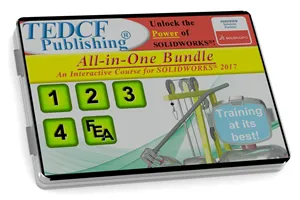
Sale
$189.95 - $379.95
Over 27.3 Hours of Video Instruction
Finite Element Analysis is typically a difficult skill to master, but the SolidWorks 2017: All-In-One Training Bundle makes it easy. First you need to know best practices for constructing models and assemblies. The Professional Modeling, Advanced Parts and Assemblies, and the Sheet Metal Design courses will give you the skills you need. You'll also learn best practices for creating mechanical drawings, which is part of the documenting process. Once you have these skills under your belt the FEA Made Simple course will shows you how to create professional study reports.
Watch Sample Lessons
Watch the first hour of the Professional Modeling course for SolidWorks 2017.
 Click to Watch!
Click to Watch!Get the SOLIDWORKS Skills You Need!
How do we know we can teach you effective skills? Our sister company is The Engineering Department Consulting Firm. This is where TEDCF Publishing was born. We do the same work you do. We design and develop products and we pass these skills onto you. We know what to do to be productive and we know what will and won't work. When you finish our courses, you will too.
3D-CAD can significantly increase your productivity, but you need to know the details about how the commands work and how best to use them. We take this one step further by showing you how to work effectively.
Our courses strike at the heart of this problem by progressively building a strong foundation of skills, and then we build on top of that foundation. Ultimately, we show you how to maximize your productivity and the quality of your work.
SOLIDWORKS Training Beyond the Commands!
Our SolidWorks training courses don't just show you how the commands work, they give you the skills you need to use them effectively.
The core purpose of 3D-CAD is to increase your productivity. You need to know how the commands work, but more importantly you need to know effective ways of getting your work done.
For example, you need to constrain your assemblies in a specific way to assure they function correctly. You also need to construct your models using sound procedures that allow you to edit them later. These concepts just touch the tip of the iceberg when it comes to what you need to know to be effective.
Our courses strike at the heart of this problem by showing you how to be effective. You start with the basics and progressively build a strong understanding of how the commands work as well as how to use them effectively. This will help you maximize your productivity and the quality of your work.
Your Instructor
David Melvin, PE, is a world renowned Autodesk Authorized Author, Autodesk University Speaker, SOLIDWORKS Solution Partner and an expert in the field of 3D Computer Aided Design. Using over 25 years of hands-on engineering and consulting experience, David has taught engineers, draftsmen, college professors, and students all over the world effective use of 3D CAD.
Your Lesson Player
Your training is enhanced by our unique Lesson Player.
- True Streaming Video — YouTube uses Pseudo Streaming. True Streaming is faster.
- Adjustable Screen Size — Drag the screen to any size you want.
- Full-screen with a Click — Double click the screen or click the full screen icon.
- Auto Device Optimization — The player adjusts to your device for optimal viewing.
- Browser History Tracking — Your Web Browser tracks the lessons you've watched.
- Metric & English Units — Lessons in mm and inch simultaneously. So use your units.
- Documentation Included — All the files used in the courses are included in both metric and English.
Our Guarantee!
We know you'll be satisfied with our courses, so we'll give you the opportunity to return them. If you're not satisfied within 30 days of purchase we'll give you your money back. Why wait? Get yours today.
SolidWorks 2017 Training Courses
278 Video Training Lessons - 27.3 Hours of Video Instruction - 5 Courses
Professional ModelingLearn how to use SolidWorks 2017 professionally. The SolidWorks 2017: Professional Modeling course shows you practical ways of creating expert level models. Learn the basics through advanced concepts while you practice each step. It's the easiest way to learn.
You start with this course whether you're a beginner or advanced user. Beginners will learn a structured practice while advanced users will unlearn bad habits. By the time you're finished you'll be ready for advanced topics discussed in later courses.
You'll get an an introduction to sketches and a tour of the user interface. You'll practice applying automatic and inferred relations and you'll learn how they differ. Ultimately you'll understand how to fully constrain your sketches and learn why this is important.
After your brief introduction to sketches you'll begin working with standard commands like Extrude and Revolve. You'll practice using these commands while gaining a footing for best practices.
Your training continues to more advanced commands like Linear Patterns, but you'll also learn that you can evoke these commands from either the modeling or sketch environments. Which environment you use will determine the ease of editing your parts later. You will learn the fastest way to use these commands as well as the fastest methods of using all the modeling commands.
Sweeps are covered in detail. You'll practice adding guide curves to sweeps to create complex shapes. You'll also learn how to setup guide curves to get different and unexpected results. Once you've explored all facets of the Sweep command you're ready to learn other advanced commands like Loft and the Hole Wizard. Each step of the way you'll use best practices and sound procedures.
Lofts can also use guide curves and they're subject to twist. You'll practice changing the directions of loft twist as well as influencing the effect of guide cures. You'll also compare Sweeps to Lofts and explore when one command would be used instead of the other.
You'll practice working with 3D sketches and learn details about how to control and fully define sketch geometry. You'll also learn how to control spines in both 2D and 3D sketches.
Common plastic commands are also taught like Mounting Bosses, Boss Fins, and Rib Matrices. You'll practice adding draft and use advanced methods of working with plastic parts.
Once you've used the commands long enough to feel comfortable in the part modeling environment you'll learn how to customize it. You'll learn how to setup shortcut keys and Mouse Gestures to help streamline your work and make evoking your favorite commands as quick as possible.
You'll also learn how to use complex commands like the Boundary command to create complex features. The Dome command is covered in detail as well as Embossing and Engraving.
This course covers more than can be explained here. Look through the list of lesson below to get a glimpse of what it teaches.
All the while the main focus of the course is to teach sound practices and procedures that speed your work and improve your accuracy. This course is packed with tips and tricks that will make you an advanced modeler.
Advanced Parts & AssembliesLearn advanced concepts for creating SolidWorks 2017 parts and assemblies. Discover the power of custom configurations, using equations to create features, and advanced mates. The SolidWorks 2017: Advanced Parts & Assemblies course is packed with what you need to become an expert.
Configurations, custom part generators, and design tables are just a few of the advanced concepts you'll learn from this course. Your training will go deeper than you might expect, but you'll find the advanced concepts easy to learn.
Your training begins by learning how to customize materials. You'll practice changing the look of your custom materials as well as how to organize them.
You'll quickly begin working with advanced concepts like creating true 3D threads. The standard thread command creates an image that looks similar to threads, but your threads will match real world thread specifications and look like the real thing. In fact you'll learn how to turn on Real View which really makes them look like real threads.
As mentioned, configurations are covered in detail. Here you'll learn how to create similar parts with a few different features. Castings are a perfect application for configurations because a casting is similar to the final machined parts. So castings and the parts made from them are typically constructed as configurations. This course shows you the details of how to get this done with accuracy and precision.
You can use Design Tables, which are Excel worksheets, to create a part generator. All the unique features of a series of parts can be controlled by Design Tables. This course shows you how it's done. Using equations to control features is also covered in detail.
Frames with various joint types are also covered with a full explanation of your options and how to best to control them. You'll practice working with weldments, frames, gussets, and end caps, and then you'll weld them together. Welds of all types are explained while you create them. You'll also create custom libraries that store your custom shapes used in frames. This course shows you every step.
Assemblies can be created using Bottom Up, Middle Out, and Top Down design strategies. This course shows you how to work with all of them. You'll practice adding all the basic and advanced mates. You'll practice creating assemblies from a single part file, which is known as multi-body modeling. You also explore several advanced method used by professionals to create structurally sound models and assemblies.
Need to streamline your work? This course shows you effective methods of getting the job done. It's loaded with tips and tricks that go beyond the commands.
Mechanical DrawingsLearn how to make your SolidWorks 2017 mechanical drawings come alive. Discover how to streamline the process of creating mechanical drawings that are accurate, easy to create, and no less than what you want them to be. The SolidWorks 2017: Mechanical Drawings course is packed with tips and tricks that will help you create professional looking mechanical drawings.
You'll start with the basics of creating a mechanical drawing using default settings and templates. Once you understand the fundamental process of creating drawings you'll quickly begin customizing the process. You'll start by developing custom templates that meet your needs.
You'll create custom drawing borders that print correctly on your plotter or printer. You'll create title blocks that instantly has information filled out, and you'll control the look of every aspect of your mechanical drawings.
You'll even learn how to add custom values to your drawings using the Property Tab Builder. Open a drawing and you can approve a drawing for release or modify values in the title block. You'll have complete control of every aspect of your drawings, and it will be easy to learn.
You'll practice adding views of all types to your drawings and you'll learn the details of each one. Quick automation and complete control is the theme of this course. Putting you in the driver seat is the goal.
Your revision tables will automatically appear in your drawings complete with all the customization you've applied to them. You'll customize parts lists, BOMs, and everything you need.
Line colors and weights as well as dimension specifications will be in your control and you'll know how to set everything up. We take the time to show you every step in clear and easy to understand video instruction.
You'll practice setting up and automating the drawing process as well as the development of completed drawings for parts and assemblies. So every aspect of completing drawings for parts and assemblies is covered in detail.
This course is packed with everything you need to learn how to create professional looking mechanical drawings.
Sheet Metal DesignLearn how to take control of your sheet metal models and designs. Create fully functional assemblies and gain the experience you need to create professional sheet metal parts. The SolidWorks 2017: Sheet Metal Design course shows you how it's done.
The course starts by showing you how to use simple commands and progressively builds to more complex and advanced commands and procedures. Each step of the way you will learn more about how professionals create sheet metal parts and assemblies.
A critical part of building structurally sound sheet metal parts is to fully understand sheet metal settings. These include K-Factor, Bend and Gauge Tables, and much more. All of these settings help assure your models will unfold correctly and predict real world fabrication of your sheet metal parts. This course covers each setting in detail and in such a way that they're easy to understand. You'll easily understand complex concepts like Bend Allowances and Bend Deductions, and you'll most likely be surprised at how easy they are to understand.
You'll also practice using advanced assembly development methods like Top Down Design and Multi-body sheet metal modeling. This approach allows you to create sheet metal assemblies within a single part file. While working in this environment you have far more control over the design process. This also gives you more control over the structural integrity of your models. Your models will be structurally sound and editable, and all you need to do is follow the processes and procedures developed in this course.
When you're finished with your models and assemblies you'll need to create mechanical drawings. Coupled with your training from the Mechanical Drawings course and the added instruction about sheet metal drawings in this course, you will be able to make professional sheet metal drawings. You'll be able to export DXF files for fabrication, and you'll have everything you need to get the job done right.
This course is packed with everything you need to work professionally with sheet metal.
FEA Made SimpleYou don't need to know heavy mathematical concepts to take this course. In fact, you'll learn simple and effective ways of confirming the accuracy of study results with very little mathematical skills. By the end of the SolidWorks 2017: FEA Made Simple course you'll be confident about our work.
This doesn't mean you won't be able to leverage the power of SOLIDWORKS Premium's FEA module. If fact, you will understand the full extent of this powerful tool.
The FEA Made Simple course begins by showing you how to create a basic simulation of a simple beam. You'll examine the results of the study and learn the fundamentals about normal stress. The goal at this point is to give you a basic overview of the whole process.
Once you understand how simulations work you'll study the differences between all the stress types. You'll compare tensile and compressive stresses to Von Mises Stress and you'll learn the critical differences between them as well as which circumstances you might apply them.
There are two important aspects of understanding how to use FEA. One is to understand the types of stresses there are and the other is to know how to confirm the results. So this course shows you the details of both aspects.
That doesn't mean it's complicated. In fact, the goal of the course is to simplify these complex concepts so that anyone can use the FEA module and feel confident about the results. You don't need to be a mathematical genius. You just need to know or learn some basic algebra. Watching this course will show you how simple it is.
The course will show you practical ways of working with SolidWorks FEA Simulation. So you'll be able to use it as a tool instead of a mysterious question mark.
