Make bulletproof models and know what makes them structurally sound!
The SolidWorks 2014: Sheet Metal Design course shows you how to take control over your sheet metal parts. You'll learn the details about K-Factors, Bend Tables, and Bend Allowances and how they affect your models. You'll also learn how to streamline the process of creating sheet metal models that predict the outcome of prototypes and production parts.
The course progressively builds your skills starting with basic sheet metal commands like the Base Flange and Edge Flange commands. Right away you'll notice the training is focused on your final goal, which is to fabricate your sheet metal parts. As you explore command settings the instructor will explain how settings affect your final goal and he'll point out point out things like the orientation of the user coordinate system. These simple but important observations can affect your workflow.
You'll practice applying K-Factors, Bend Tables, and Gauge Tables to sheet metal settings that affect how your parts unfold. The course also comes with a K-Factor Calculator that helps you compare your fabricated parts to your models. Once again the training keeps your focus on the final goal which is to create sheet metal models and flat patterns that match fabricated parts.
Once you master sheet metal settings you'll create sheet metal templates that make your settings default settings. This will significantly increase the speed and accuracy of your work. With your sheet metal templates you'll construct sheet metal parts without having to deal with settings. Your parts will unfold as predicted and they will match your fabricated parts.
This course is packed with tips and tricks that will significantly improve the accuracy and speed of your work. It even comes with a K-Factor calculator that outputs the K-Factor, Bend Deduction, and setbacks.
33 Lessons (Listed Below)
4 hours of instruction
Browse through the lessons from the following SolidWorks 2014 courses and watch sample lessons.
SolidWorks 2014: Professional Modeling SolidWorks 2014: Advanced Parts & Assemblies SolidWorks 2014: Mechanical Drawings SolidWorks 2014: Sheet Metal Design SolidWorks 2014: FEA Made SimpleOur SolidWorks courses require No Installation. You can watch them on any device connected to the internet.
You will receive an email containing your User Name and Password. Login to your account and start learning. It's that easy.
While you're logged into your account you can download files used in the courses, watch lessons, and practice the tasks taught in the lessons. Keep in mind that you will use your installation of SolidWorks® to practice.
Get your SolidWorks® 2014 training now. You can start learning in minutes.
SolidWorks® 2014:
Sheet Metal Design
No Installation Required
Watch from any device connected to the internet.
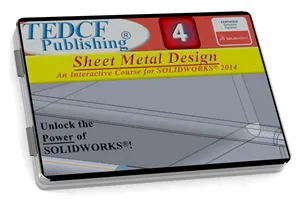
$54.95 - $109.95
Watch Sample Lessons
Watch the first hour of the Professional Modeling course for SolidWorks 2014.
 Click to Watch!
Click to Watch!Sheet Metal Design
4 hours of instruction
Lessons
Introduction
Base Flange Command
Edge Flange Command
Flange Profiles
Bend Relief Settings
Miter Flange Command
Corner Trim Command
Trick for Corner Relief
Linking Variables
K-Factors and BA
Bend Deduction
Bend Tables
Gauge Tables
Sheet Metal Templates
Basic Construction Strategy
Closing Corners
Hems in Detail
Bottom Up Sheet Metal Part I
Bottom Up Sheet Metal Part II
Bottom Up Sheet Metal Part III
Custom Drawing Bend Lines
Sheet Metal Drawing Colors
Sheet Metal Drawing Templates
Model to DXF
Drawing to DXF
Multi-Body Sheet Metal Intro
Holes on Multi-Bodies
Adding Bodies to Hole List
Simple Hole vs Hole Wizard
Multi-Body Practice and Tips
Multi-Body to Assembly
Multi-Body to Drawing and DXF
Conclusion
