Browse Courses & Bundles
Course Catalog Professional Modeling Advanced Parts & Assemblies Mechanical Drawings Sheet Metal Design FEA Made SimpleLearn SOLIDWORKS 2014 as fast and easy as possible from the courses above. Our training courses are easy to use and you can gain instant access on any device connected to the internet. Login and start learning. It's that easy.
You will gain professional SOLIDWORKS skills from a licensed Mechanical Engineer. David Melvin, PE has over 25 years experience developing new products for the manufacturing industry. He's published countless video training courses for SOLIDWORKS since version 2009, and he knows what it takes to get the job done right.
Do you want to know how professionals use SOLIDWORKS?
Follow these steps.
- Look through our SolidWorks 2014 Training Catalog.
- Purchase the training you need.
- Receive an email containing your password and links to the course.
- Login on you phone or computer.
- Learn.
"Excellent Course. Here in Mexico, there are not good school who explain clearly the sheet metal development using SW. I just want to extern that I'm so satisfied to get this course who had help me to develop new products. I had the opportunity to meet TEDCF P. company in the BOOT AREA of SW WORLD 2014 in San Diego, they explained to me all their products and they convinced me to try this course. CONGRATULATIONS."
English is a second langue for many of our customers. Muchas Gracias Luis. Thank you for your comments about our SolidWorks courses.
Customer feedback has helped us perfect our courses. At the end of each course we ask our customers to write a review. It's completely voluntary. Here is what they wrote.
SolidWorks® 2014:
All-In-One Bundle
No Installation Required
Watch from any device connected to the internet.
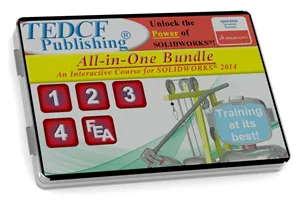
Sale
$189.95 - $379.95
Over 27.2 Hours of Video Instruction
The SolidWorks 2014: All-In-One Bundle includes Professional Modeling, Advanced Parts and Assemblies, Mechanical Drawings, Sheet Metal Design, and FEA Made Simple. It's a complete training bundle from modeling to Finite Element Analysis and 2D drawings. If you need to learn the fastest and most accurate ways to do your work and create supporting documentation, this bundle will help you get the job done. It's packed with tips and tricks used by professionals.
Watch Sample Lessons
Watch the first hour of the Professional Modeling course for SolidWorks 2014.
 Click to Watch!
Click to Watch!Get the SOLIDWORKS Skills You Need!
How do we know which skills YOU NEED? We've been teaching users how to effectively use SolidWorks since version 2009. Before that our engineers studied SolidWorks for two years to determine the best workflows and practices that assure your models and assemblies are structurally sound.
Structurally sound models and assemblies are what every SolidWorks user needs. If you don't take control over them they are valueless to you. So it's critical to understand what makes models and assemblies structurally sound and how to make them that way.
When you take our courses for SolidWorks you will learn common bad practice as well as best practice. It's helpful to understand why you need to perform a task in a specific way. So we show you the benefits of one method over another. This gives you a stronger understanding of your choices of workflows. Some workflows are better in one scenario when other workflows are better in a different case. So you need to be aware of your options.
Our courses do just that. You will understand your options and you will have the skills you need to succeed.
SOLIDWORKS Training Beyond the Commands!
So how do we take you beyond the commands? We assure that you are prepared for each lesson. That is, we teach you everything you need to know in one lesson so that you can understand the concepts in the next lesson. So each lesson progressively builds your skills.
You'll find training on the market that has models and assemblies already setup. So it looks like you've really accomplished something when you finish their course. When this happens you have to try to figure out how they made the assembly in the first place, and this can be very frustrating.
We start your training from the basics up. So once you've gained enough skills to build such an assembly and have practiced building one, we give you new assemblies used to teach advanced concepts. We show you how the assembly was constructed, and then we use it to teach the new concepts. So your training continuously builds on the knowledge you have.
Are you ready to go beyond the commands?
Your Instructor
David Melvin, PE, is a world renowned Autodesk Authorized Author, Autodesk University Speaker, SOLIDWORKS Solution Partner and an expert in the field of 3D Computer Aided Design. Using over 25 years of hands-on engineering and consulting experience, David has taught engineers, draftsmen, college professors, and students all over the world effective use of 3D CAD.
Your Lesson Player
Your training is enhanced by our unique Lesson Player.
- True Streaming Video — YouTube uses Pseudo Streaming. True Streaming is faster.
- Adjustable Screen Size — Drag the screen to any size you want.
- Full-screen with a Click — Double click the screen or click the full screen icon.
- Auto Device Optimization — The player adjusts to your device for optimal viewing.
- Browser History Tracking — Your Web Browser tracks the lessons you've watched.
- Metric & English Units — Lessons in mm and inch simultaneously. So use your units.
- Documentation Included — All the files used in the courses are included in both metric and English.
Our Guarantee!
We know you'll be satisfied with our courses, so we'll give you the opportunity to return them. If you're not satisfied within 30 days of purchase we'll give you your money back. Why wait? Get yours today.
SolidWorks 2014 Training Courses
274 Video Training Lessons - 27.2 Hours of Video Instruction - 5 Courses
Professional ModelingLearn how to create bullet proof models. The SolidWorks 2014: Professional Modeling course takes you from the basics to an extremely advanced level. Each step of the way you learn sound practices used by professionals. You'll practice using tips and tricks that streamline your work and make your models easy to edit.
Many experienced users think it's normal to scrap your work and start from scratch. In fact they may scrap a model several times before it's finished. This course corrects this misconception by showing you best practices and sound procedures. You will know how to create bulletproof models that are easy to edit and never need to be scrapped.
As you might have guessed, beginners will thrive with this course and advanced users will unlearn bad habits. It starts with the basics so that beginners get a strong footing, but fundamental concepts missed by many advanced users are also taught in the early stages of this course. So we recommend that everyone watch all the lessons from the first lesson to the last.
That said, you will get an overview of all the commands in the Part Modeling Command Manager. Each command listed in the list of lessons is covered in detail showing the best way to use the command, what to do, and what not to do. All the settings are explained and demonstrated in detail.
The course also compares commands. Some tasks can be performed using more than one command. So you need to know which command works best. Typically the answer depends on what you're trying to do, but knowing the differences between the commands gives you the ability to make an informed decision. This course takes the time to assure you know your choices.
The focus of this course is to teach you best practices and sound procedures. So when you look through the list of lessons know that we teach you to go beyond the commands.
Advanced Parts & AssembliesThe next course in the series is SolidWorks 2014: Advanced Parts & Assemblies. It kicks your SolidWorks skills up another notch by showing you advanced ways of creating models and structured methods of controlling your assemblies. It also shows you how to create assemblies from a single part.
In fact there are several ways you can use a single part file to generate multiple parts. You can use Multi-body modeling, use Design Tables, and develop multiple configurations within a single part file. Each method is very powerful and requires study to execute them effectively. This course covers all these methods and more and shows you the details of each one.
Top Down Design is one of the preferred methods of developing assemblies, but what's typically done is a hybrid of Top Down and Bottom Up design. Top Down Design is when you create an assembly of parts in a single part file. It's also called Multi-body Modeling. This method is typically the best method to use because you can edit any component in the assembly without leaving the file. You can see all the components in the file, and this helps visualize the development of mating parts.
Bottom Up Design is just the opposite. You construct each part in separate files, and then insert and constrain the parts in an assembly file. The benefit of this method is you can work on a single part without being distracted by other parts in the assembly. You can also insert parts from the SolidWorks Toolbox.
You can also use Middle Out Design which is working in an assembly file. Components are already in the assembly while you work on them. You'll exit the assembly in one form or another to edit the components and then reinter the assembly to assess your modifications.
All of these methods are good methods to use, and what's typically done is a hybrid of these methods. You might create a subassembly using Top Down Design. Export the components to a main assembly, and then use Bottom Up Design to add more components.
The course covers all of this with great detail and explains best practices and sound processes every step of the way. Read through the list of lessons to learn more.
Mechanical DrawingsThe SolidWorks 2014: Mechanical Drawings course is much more than a course on SolidWorks drafting. It shows you how to customize tables, drawing templates, sheet formats, and much more.
The goal of this course is to help you speed the drawing development process while you take control over every detail of your drawings. From custom colors to custom title blocks, this course shows you how it's done.
It starts by showing you the standard way to create drawings, which uses default drawing templates and drafting standard. You'll learn how to set and define your drafting standard, which is a work in process throughout the course.
Next you'll begin the construction of your own custom drawing template. This starts with defining a custom border that prints correctly on our printer or plotter. Once you've adjusted your border you'll begin working on your title block.
Title blocks use title block fields to retrieve information about the part model and they can extract information from other sources like the drawing file itself. When you insert your first view of the part the title block fields are automatically populated with this information. There's a lot to learn about title block fields, but rest assured this course covers all the details in easy to understand steps. You will see all the steps and practice applying them while the instructor explains how everything works.
You can also use property tabs to fill in information in your title blocks. To do this you'll use the Property Tab Builder to build custom property tabs. Once you've defined custom property tabs you can use them for manual input. For example you can approve a drawing. This course shows you how it's done.
You'll practice adding all the view types while using all the dimension types to define the geometry. Along the way you'll learn best practices and sound procedures to assure your drawings are structurally sound.
This course is packed with tips and tricks that you help you produce professional looking drawings in the shortest time possible.
Sheet Metal DesignThe SolidWorks 2014: Sheet Metal Design course shows you how to take control over your sheet metal parts. You'll learn the details about K-Factors, Bend Tables, and Bend Allowances and how they affect your models. You'll also learn how to streamline the process of creating sheet metal models that predict the outcome of prototypes and production parts.
The course progressively builds your skills starting with basic commands like the Base Flange and Edge Flange commands. Right away you'll notice the training is focused on your final goal, which is to fabricate your sheet metal parts. As you explore command settings the instructor will explain how settings affect your final goal and he'll point out point out things like the orientation of the user coordinate system. These simple but important observations can affect your workflow.
You'll practice applying K-Factors, Bend Tables, and Gauge Tables to sheet metal settings that affect how your parts unfold. The course also comes with a K-Factor Calculator that helps you compare your fabricated parts to your models. Once again the training keeps your focus on the final goal which is to create sheet metal models and flat patterns that match fabricated parts.
Once you master sheet metal settings you'll create sheet metal templates that make your settings default settings. This will significantly increase the speed and accuracy of your work. With your sheet metal templates you'll construct sheet metal parts without having to deal with settings. Your parts will unfold as predicted and they will match your fabricated parts.
This course is packed with tips and tricks that will significantly improve the accuracy and speed of your work. It even comes with a K-Factor calculator that outputs the K-Factor, Bend Deduction, and setbacks.
FEA Made SimpleIf you've ever thought you'd like to learn how FEA works, the SolidWorks 2014: FEA Made Simple course is the course to watch. It uses simple and common sense methods of leveraging the power of SolidWorks' FEA module. You also don't need to learn heavy mathematical procedures. If you can handle basic algebra that's all you need.
That said, you will learn the full extent of FEA found in SolidWorks Premium. You'll know what stress risers are and how to deal with them. You'll learn simple methods of determining if your studies are accurate, and you'll practice using tips and trick to simplify the analysis of your parts.
Your first simulation will be simple and focused more on simulation settings than the simulation itself. You'll learn where simulations settings are set and as you proceed through the course you'll learn how these settings affect the outcome of your studies.
When you begin studying stresses you'll start with fundamental stresses like normal stress and shear stress. With the help of a stress sensor, you'll study these stresses on a specific point of the model. You'll also plot the normal and shear stresses to create a Mohr's Circle. The Mohr's Circle is a great tool for studying stresses because you can see how different stresses are related.
You'll use the Mohr's Circle to learn about Principal Stress and then you'll use the concepts you learned to understand Von Mises Stress. Von Mises Stress is sort of a catch all stress that's typically the default stress in FEA studies, but that won't be good enough for the level of understanding you'll attain. Von Mises Stress can be misleading and produce misinformation if you don't understand it. To truly understand FEA studies you need to know the details of all the stresses. But don't worry; this course makes it easy to learn about all the stresses. You'll know which stresses are the best to use for specific studies.
The FEA Made Simple course also shows you how to analyze trusses. It explains how all types of FEA elements work, and it explains all you'll need to know about controlling meshes. The course is packed with tips and tricks designed to help you make the FEA module a productive tool. It's also easier than it sounds and far more powerful than you might think.
