Advanced Solidworks View Commands Maximize Workflow Speed - Page 2
Mouse Gestures
Right-click and hold to use mouse-gesture view commands. Move the mouse up for Top view, down for Bottom view, to the left for Left view, and to the right for Right view. This pop-up is customizable.
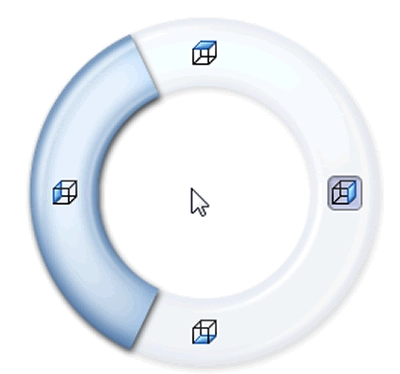
If you want more mouse gestures, go to Tools and scroll down to Customize.
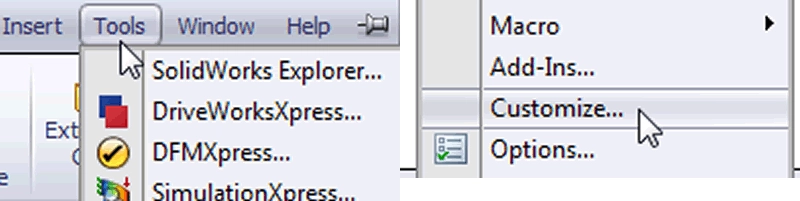
Click on the Mouse Gestures tab. The Enable Mouse Gestures box will be checked. You can choose between 4 and 8 gestures.
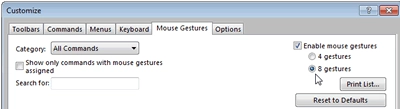
Choosing 8 gestures adds the Front, Back, Trimetric, and Zoom-To-Area commands.
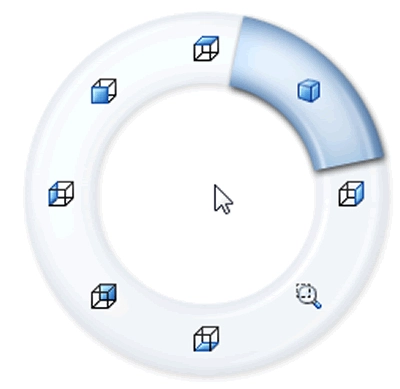
Previous View
A very useful view command is the Previous View command. Click the icon or type Ctrl+Shift+Z to go to the previous view. This comes in very handy if a specific, desired SolidWorks view was changed.
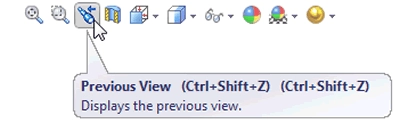
Reference Triad
The Reference Triad on the bottom-left of the graphics area helps you see the orientation of the model as the view is moved around the X, Y, and Z axes. In addition, the Reference Triad can be used to change views! Clicking on the Y-axis shows the Top or Bottom views. The X-axis gives the Left and Right views. Front or Back views can be found by clicking on the Z-axis.
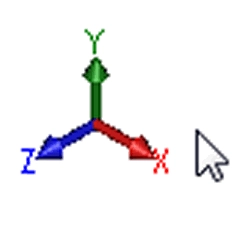
Orientation Dialog Box
Type the space bar to open the Orientation dialog box. Double-click a view to select it.
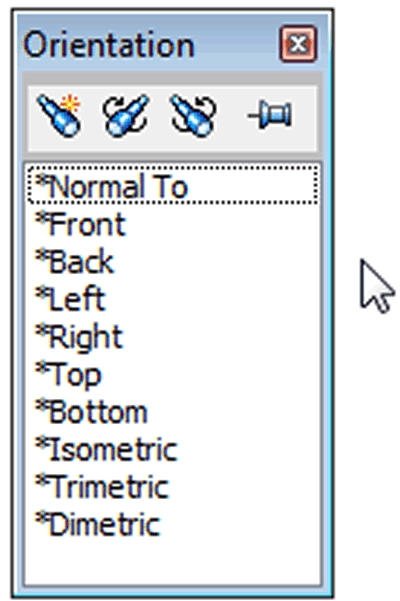
Why is this important?
Easily accessing the desired view helps to increase your speed and productivity. Take the time to learn all the ways to navigate the views in SolidWorks and then use the ones that are best for your workflow.
Algebra the Game
Teaches Algebra while you Play!
Play on any device connected to the internet.

New!
Algebra the Course - Fundamentals
Prerequisites: None, anyone can learn.
No Installation Required
Watch from any device connected to the internet.
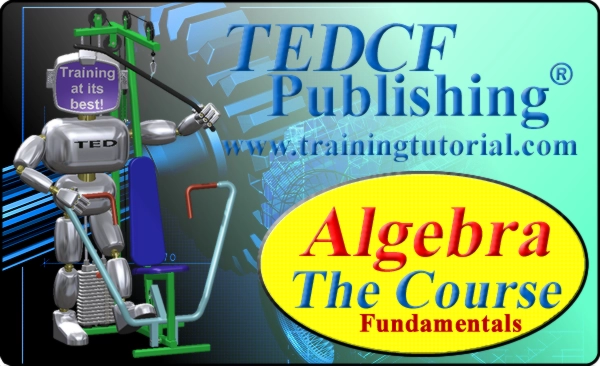
$19.95
Algebra the Course - Fundamentals
This course makes algebra simple. It's based on skills used in Algebra the Game, and it shows you how to solve real life problems.
