Show and Hide Line in Inventor Drawing Views
You may know how to hide lines in a drawing view, but un-hiding them can be a little tricky because it takes more steps. So this tip shows you how to hide and unhide drawing view entities.
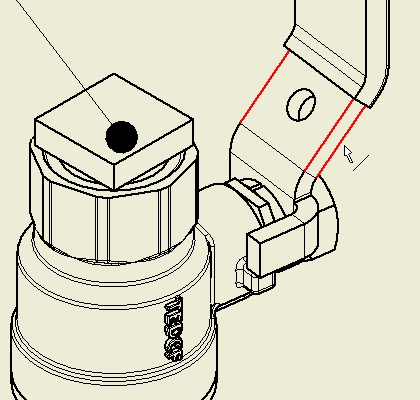
We’ll start by hiding the red lines in this view of a ball valve.
You can hold the Control key down to select more than one line or curve. The image below shows the selected lines in green.
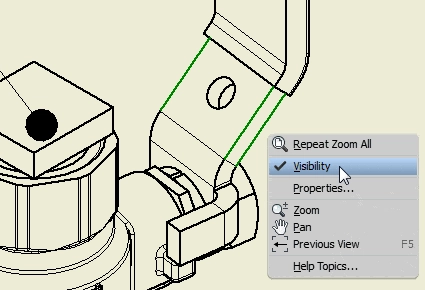
After you make your selection, right click and deselect Visibility. This is intuitive because it’s the process used to hide almost anything in Inventor.
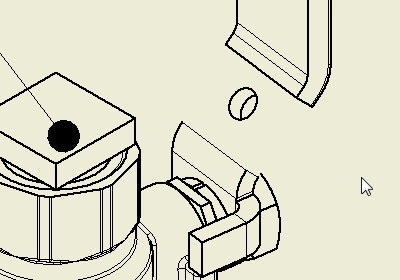
Un-hiding lines and curves takes two steps. First you need to…
Algebra the Game
Teaches Algebra while you Play!
Play on any device connected to the internet.

