2D Equation Curves with Autodesk Inventor - Page 2
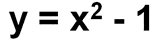
You enter equations as functions of an arbitrary variable named t. So the first line is x as a function of t, and the second line is y as a function of t. If you set x of t equal to t you can simply enter the equation for y of t.
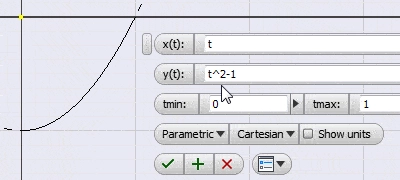
Since x = t, y = t^2-1, which is the same as y = x^2-1.
The preview of the curve is automatically drawn.
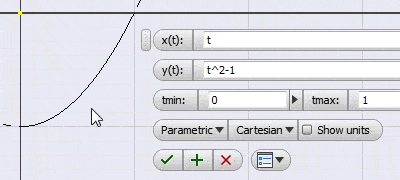
The curve is also limited by the minimum and maximum values for t. Since x = t, the curve is drawn from x = 0 to x = 1.
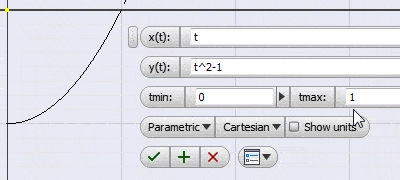
This curve is drawn using Cartesian coordinates, but you can use Polar coordinates. The process is the same. For example you can set the radius r(t) equal to 5 for a constant radius and Theta equal to t. To draw a circle set the maximum value of t to 360 degrees. Theta(t) is in degrees.
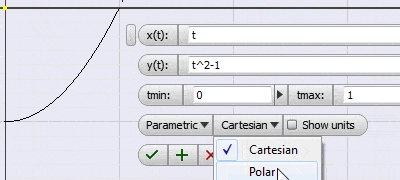
You can also use the Explicit option, but when you set x(t) = t you have far more functionality. So I recommend that you use the Parametric option.
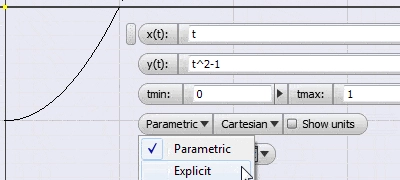
When you click OK the curve is drawn and there are three dimensions required to fully constrain the sketch.

The shape of the curve is fixed, but the nodes on the ends of the curve can move along the x and y axes. So the node on the left end is constrained to the y-axis, but it can move along the axis. Likewise, the node on the right end is constrained to the x-axis, but can move along the axis. This also gives the curve the ability to rotate, which is the third dimension requirement.
You can fully constrain it by closing the profile with a vertical and horizontal line and adding a dimension to one of the lines.
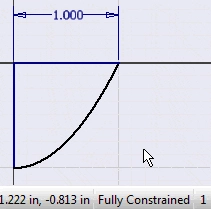
You can also improve your productivity with Inventor by watching our courses.
Algebra the Game
Teaches Algebra while you Play!
Play on any device connected to the internet.

New!
Algebra the Course - Fundamentals
Prerequisites: None, anyone can learn.
No Installation Required
Watch from any device connected to the internet.
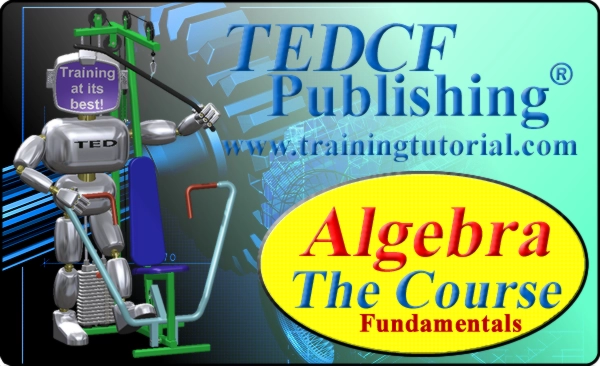
$19.95
Algebra the Course - Fundamentals
This course makes algebra simple. It's based on skills used in Algebra the Game, and it shows you how to solve real life problems.
