Reducing Eye Strain by Customizing the Mini-Toolbar Position - Page 2
Once you’ve done that you can drag the toolbar using the grip on the upper-left corner.
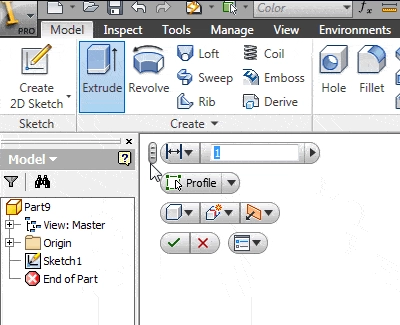
One of the best places to put it is on the upper-left corner. It will be close to the commands and you’ll always know where it is.
How is this Beneficial?
Eye strain plays an important role when it comes to fatigue and your productivity. Some will argue that having the Mini-Toolbar close to where you are working reduces eye movement. Others will argue that if the toolbar is pinned you already know where it is and don’t have to look for it. You can choose which option helps reduce eye strain the best for you.
Algebra the Game
Teaches Algebra while you Play!
Play on any device connected to the internet.

New!
Algebra the Course - Fundamentals
Prerequisites: None, anyone can learn.
No Installation Required
Watch from any device connected to the internet.
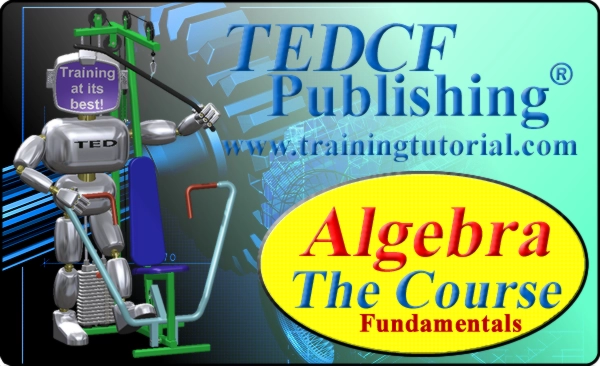
$19.95
Algebra the Course - Fundamentals
This course makes algebra simple. It's based on skills used in Algebra the Game, and it shows you how to solve real life problems.
