Browse Courses & Bundles
Course Catalog Solid Modeling Assemblies & Advanced Concepts 2D Drafting & Customization Sheet Metal Design Tube & Pipe Routed Systems Inventor Studio Made Simple iLogic Made Simple Fea Made Simple Dynamic Simulation Made SimpleOur Inventor courses require No Installation. You can watch them on any device connected to the internet.
You will receive an email containing your User Name and Password. Login to your account and start learning. It's that easy.
While you're logged into your account you can download files used in the courses, watch lessons, and practice the tasks taught in the lessons. Keep in mind that you will use your installation of Inventor to practice.
Get your Inventor 2019 training now. You can start learning in minutes.
"I really had no idea how powerful Inventor could be until I took this course. This course is also yet another example of the outstanding work you all do! I have enjoyed all of the courses in your Ultimate Bundle, and just want to say thank you so much for making these products available! The knowledge provided is fantastic, and the ability to pause, work along with the instruction, and go back later for review is invaluable."
Joe is one of countless customers who love our training, and we're glad to have helped so many. At the end of each course we ask our customers to write a review. It's completely voluntary. Here's what they wrote.
Autodesk Inventor® 2019:
Ultimate Bundle
No Installation Required
Watch from any device connected to the internet.
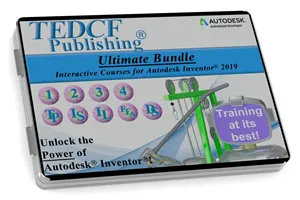
Sale
$244.95 - $489.95
Over 62.6 Hours of Video Instruction
All 9 courses from our Inventor 2019 training arsenal are included in the Ultimate Bundle. You get Solid Modeling, Assemblies and Advanced Concepts, 2D Drafting and Customization, Sheet Metal Design, Tube and Pipe Routed Systems, Inventor Studio Made Simple, iLogic Made Simple, FEA Made Simple, and Dynamic Simulation Made Simple.
Watch Sample Lessons
Watch the first hour of the Solid Modeling course for Autodesk Inventor 2019.
 Click to Watch!
Click to Watch!Professional Inventor 2019 Training at Your Fingertips
Professional Autodesk Inventor 2019 training on your computer, tablet or phone. Watch and Learn how professionals use Inventor in the shortest time possible. It's simple. Just watch and learn.
In just a short time you will be creating bullet proof models and assemblies. You'll learn best practices, tips, and tricks, and it will take less time than you might think.
If you're a beginners to Autodesk Inventor you will excel. If you're an advanced user you'll unlearn bad habits and learn productive ways of using the software.
You will learn by taking one step at a time progressively building your skills until you reach an extremely advanced level. Each step of the way you will have a firm understanding of foundation concepts used in the next step. This will help you build your skills to a professional level.
- This Autodesk Inventor 2019 training course is the most thorough teaching tool on the market.
- It's easy to use.
- It's the fastest way to learn everything you need to know!
Description of Courses
Our Autodesk Inventor 2019 training courses are an accumulation of years of hard work. We've been making Autodesk Inventor courses since version 4 in 2003. So we know what it takes to show you the best way to use the software.
We owe our success to our customers. Customer Reviews have told us what we're doing wrong, and what we're doing right, and we have responded. Each year our courses have improved.
This year's training for Autodesk Inventor 2019 is no exception. It's better than last years training, and in part we owe this to our customers. So from our training family here at TEDCF Publishing, Thank You.
Now let's talk about our courses.
The Autodesk Inventor 2019: Solid Modeling video training course teaches fundamental to advanced concepts. You will learn the tips and techniques required to create bullet proof models in the shortest time possible. Beginner and advanced users should start with this course because it provides founding concepts for advanced operations and procedures discussed in later courses.
Successfully modeling 3D geometry requires a deeper understanding than most users realize. In fact many of our customers tell us they didn't realize how much they didn't know. So when you use our courses beginners develop a strong foundation of skills, and advanced users tend to unlearn bad habits.
You might have week skills or bad habits if you tend to reconstruct models instead of editing them. You might say Inventor just doesn't have the capability to do something, when Inventor can produce any 3D shape you'll need. And to top it off, if you think it takes too long to build an assembly when you can do it faster in AutoCAD faster, you just need the sound and simple training our courses provide to prove yourself wrong.
The Solid Modeling course is the first in a series of 9 courses designed to make you productive. They're designed to improve the quality and speed of your work, and they're designed to give you the confidence and knowledge you need to be successful.
This first course sets the foundation for all the courses. It helps you develop sound procedures and understand the fundamentals of advanced concepts. Once you watch this course and practice the tasks described in it you will be ready for the advanced concepts taught in the Assemblies and Advanced Concepts course.
The Autodesk Inventor 2019: Assemblies and Advanced Concepts course is loaded with tips and the techniques that streamline your work. Master advanced concepts like iParts, iFeatures, iAssemblies, and the Design Accelerator. Learn effective methods of working with assembly constraints, flexible and mirrored assemblies, adaptive parts and assemblies, and animated assemblies.
It starts with a simple concept explaining the Sketch Origin Node. While this is simple a point on the origin it has deeper ramifications when it comes to constraining sketches. As you proceed through the course you will realize you are getting important information about using Autodesk Inventor that you won't get anywhere else. These tips and tricks will help speed your work, your accuracy, and help assure you are in control.
Learn more than you thought possible! That's what most customers say about this course. It goes beyond their expectations. Not only will you learn fundamental design methods like top down, bottom up, and middle out, you'll learn how to mix them to accelerate your productivity.
It doesn't stop there. You will learn advanced concepts like driving features with equations as well as simple concepts that improve the speed and quality of your work.
You may have heard of iFeatures. In fact, you may even have created some. This course will take you from beginner level to well past your current understanding of this powerful tool.
You'll also learn how to create iPart Factories that pump out different versions of your design. What is an iPart and how is it used? This course shows you everything you need to leverage this advanced concept, but we make it easy.
How do we make it easy? We show you step by step how to perform each task. We explain why each step is taken, and we show you common mistakes. In essence, we show you what to do and what not to do, with a strong emphasis on sound practices.
Did you know Inventor can make AutoCAD drawings, but much faster? The Autodesk Inventor 2019: 2D Drafting and Customization course shows you how. All the commands associated with 2D drawings are covered in detail, as well as customized drawing templates, styles, material and appearance libraries, and interfacing with AutoCAD.
Master 2D Drawings and 3D Annotation! While Model Based Definition (MBD) is the latest documentation powerhouse, standard 2D drawing practices will never become obsolete. In fact, most 3D annotations applied to models are defined by 2D drawing practices. So 2D and 3D documentation are equally important.
That said, we've got you covered. The 2D Drafting and Customization course covers both 2D and 3D documentation in detail. You will learn how to customize 2D drawing borders and title blocks as well as drawing and dimensioning styles and layers. The list is too long to mention here, but this course covers everything you need to customize both 2D and 3D documentation.
You'll also learn how to customize Inventor. This course shows you how to customize parts lists, hole tables, BOMs, Material Libraries, Appearance Libraries, the list goes on. Read through the list of lessons in this course to learn more.
You may not believe this, but you can create AutoCAD 2D drawings faster with Inventor than you can with AutoCAD. It's true. It takes far less time to construct a 3D model than it does to draw a 2D AutoCAD drawing, and once the model is finished a few clicks later the drawing is finished. It's all based on customization. Customize Inventor and it becomes a powerful 2D AutoCAD drawing generator.
The Autodesk Inventor 2019: Sheet Metal Design course teaches everything you need to know. You will learn all of the sheet metal commands along with valuable tricks and techniques. Apply the commands to sheet metal parts as well as standard parts and assemblies. Learn how to fold and unfold parts, create custom punches, K-Factors, Bend Tables, work with the Frame Generator, the Weldment environment, multi-body design methods, and much more!
Learn Sheet Metal even if you don't make sheet metal parts! The concepts developed in the Sheet Metal Design course can be applied to standard parts and assemblies. So don't pass this course up.
You will learn new methods of top down design while exploring the details of sheet metal commands and procedures.
Can't unfold a part? Learn how to make this possible even when you've constructed the part without sheet metal commands. Your understanding of what Inventor uses to make a part unfold will allow you to take charge of all your sheet metal parts and assemblies. It will improve your understanding of the development process, and it will change the way you work with assemblies.
A common task when working with sheet metal parts is the development of structural support. So this course dives deep into the use of the Frame Generator. You'll learn how to build frames from your sheet metal parts, and you'll learn how to build stand alone frames.
K-Factors, Bend Tables, and Bend Allowances will be a breeze after watching this course. If you think these concepts are complex, think again. This course shows you how simple they actually are. It even comes with a K-Factor calculator, which calculates everything.
The Autodesk Inventor 2019: Tube and Pipe Routed Systems course shows you how to work effectively in the Tube and Pipe environment. After mastering the skills taught in the course you can rest assured that your runs will update properly and automatically. Learn how to make custom Tube and Pipe Styles, publish custom iPart Families to the Content Center, create derived routes and autoroutes, populate your routes, and much more!
The easiest way to become productive with Tube and Pipe! The Tube and Pipe Module is one of those rare addins that require extensive training. It isn't as intuitive as other models. So you will need our help to unlock the power of Tube and Pipe's full potential.
This doesn't mean Tube and Pipe is difficult to learn or use. In fact, once you understand its secrets you'll find it's a powerful and easy to use tool.
So what will this course teach you? You'll learn how to create Tube and Pipe styles and publish custom iPart Families to the Content Center. You'll create derived routes and auto-routes and you'll learn the differences between them. Once you've mastered routes you'll learn how to automatically populate them with custom and standard parts. You'll also learn how to modify the assembly without having to start from scratch, which is what most users need to do when you don't get this training.
Need to master Tube and Pipe? This course is all you'll need to get the job done in a timely manner.
There's no better way to show off your work than creating a fully-rendered animation. Better yet, the Autodesk Inventor 2019: Inventor Studio Made Simple course breaks the process of creating still and animated renderings into simple to understand steps. Within a very short time you'll know how to create professional renderings. You can make IBL Environments from JPEG or PNG files. In fact, you can make them from any standard image format. This course shows you how it's done.
Need to make an image or create a video of your product? Inventor Studio is one way to do it. Setup lighting scenes, create a few camera views, and before you know it you're creating professionally rendered images and videos.
You can also ramp up your professional output by creating custom fly through animations and custom IBL environments. Just learn a few tricks from this course and you're well on your way.
Each step is covered in detail. So you will easily master advanced concepts like animated cameras, camera paths, as well as target paths. You will know what it takes to get the job done right.
Want to learn a fast way to automate the construction of models, assemblies, and drawings? All you need to do is learn a few simple iLogic concepts and you're on your way. You need to have the strong foundation of advanced skills taught in the first 6 courses, but you can master iLogic even if you don't have programming experience. The Autodesk Inventor 2019: iLogic Made Simple course goes far beyond any training on the market today, but simplifies the process so that anyone can do it.
iLogic creates parts, assemblies, and drawings with a click of a button. This course shows you how!
The most common question regarding iLogic is, “Do I need to use it?” The best way to answer this question is to learn how it works, and the simplest and fasted way to do this is to watch this course. It shows you all the steps and breaks it down into simple to understand concepts.
Do you need to be a programmer to use iLogic? No, while a programming background is helpful, it is not necessary. This course simplifies the programming process so that anyone can successfully produce iLogic scripts. So don't be discouraged if you're not a programmer.
So what does iLogic do? iLogic uses basic scripting language to execute commands. For example, you know the sequence of events that need to occur to create an extrusion. First you create a sketch with a profile, and then you extrude the profile a specific distance. iLogic gives you the ability to execute these steps with a single command. So it's a method of automating the execution of commands.
It might sound complicated, but it really isn't. With a little practice and clear descriptions of your goals and how to accomplish them, you'll easily master it.
By the end of the course you will be able to create a new assembly, all its components, and 2D drawings of all the components and assemblies with a single click of a button.
Turn Inventor Simulation into a tool that enhances your productivity. The Autodesk Inventor 2019: FEA Made Simple course does just that. It doesn't teach heavy mathematics. It teaches you how to use FEA efficiently. You'll learn how to confirm the accuracy of your study results by using simple methods to calculate them, the details about the data you input into your simulations, the details about operations applied to data, and you'll learn how simulation settings affect the quality of your study results.
Yes, you too can use Finite Element Analysis (FEA)! Many of our customers are not engineers and don't have a strong mathematical background. So you might think you can't effectively use Inventor's FEA module. That's simply not true.
You can use simple math and easy to understand procedures to assure your FEA simulation reports are accurate. You just need to learn what to look for and how to use the FEA module.
For the mathematical engineering geniuses reading this, we've got you covered as well. This course was written and produced by David Melvin, PE. He explains how to simplify complex stress analysis into simple to follow procedures. So there's plenty of opportunity for you to check his work. In the end Inventor's FEA module checks his work, which is the whole point.
Once you learn simple ways of estimating stress you can use them to confirm Inventor outputs reasonably accurate results. So the theme of this course is the same as for all our courses. You will learn how to feel confident about your work while streamlining the process and increasing productivity.
So this is a good opportunity to learn how to put the FEA module to good use.
The Autodesk Inventor 2019: Dynamic Simulation course will teach you more than you thought possible. Apply gravity and you can simulate a bouncing ball. That is, you can do this using the Bounce calculator that comes with this course. Its purpose is to help extend collision calculations within the simulator. So as you might have guessed, this course takes you beyond the standard commands.
Learn more than you thought possible! Did you know you can use Dynamic Simulation to demonstrate the functionality of assemblies to your colleges and customers? It turns out that Dynamic Simulation may even be better at doing this than Inventor Studio.
As you may know, the development of products and assemblies is a continuous exploration. The more you learn about the assembly the more you need to know. As time goes on you gain an expert understanding of the product, and you begin to feel confident about its design.
The Dynamic Simulation model can help play a strong roll in this endeavor. In fact, it can help streamline the process.
So how does it work? You create a simulation of real world constraints, forces, pressures, friction, etc. and try to make your assembly perform the same way a physical prototype will perform.
So you make it perform like a real world prototype, and along the way this helps you improve your design. For example, you can simulate the assembly of components only to find it's impossible to assemble. So you will need to modify the design.
This course helps you gain a strong understanding of how the Dynamic Simulation module works starting with simple parts and assemblies. In fact, you'll explore most of the commands while studying an assembly of two cubes. Once you have the basics under your belt you'll begin work on a trebuchet.
Here you will quickly ramp up your skills. You'll practice changing parameters and you'll explore the results of your work. You'll practice working with various impact methods and joints to establish best practices. You'll also learn how bouncing objects can simulate impact. In fact, this course comes with a bounce calculator that will help you master this concept.
By the time you finish this course you will have a strong understanding of a workflow designed to streamline your work. You'll feel confident using Dynamic Simulation to model your assemblies, and you'll know the best methods to use.
Pass the Autodesk Inventor Professional Exam
After practicing the tasks in the Ultimate Bundle you will have no problem passing the Autodesk Inventor Professional Exam.
How is this possible? We don't teach you how to pass the exam. We teach you the details of how to use Inventor. You will not only know how to use the commands, you'll know how they work and how to use them in a professional environment. So taking and passing the test will be easy.
The true test is how you perform at work. This is the focal point of our training.
Your Instructor
David Melvin, PE, is a world renowned Autodesk Authorized Author, Autodesk University Speaker, SOLIDWORKS Solution Partner and an expert in the field of 3D Computer Aided Design. Using over 25 years of hands-on engineering and consulting experience, David has taught engineers, draftsmen, college professors, and students all over the world effective use of 3D CAD.
Your Lesson Player
Your training is enhanced by our unique Lesson Player.
- True Streaming Video — YouTube uses Pseudo Streaming. True Streaming is faster.
- Adjustable Screen Size — Drag the screen to any size you want.
- Full-screen with a Click — Double click the screen or click the full screen icon.
- Auto Device Optimization — The player adjusts to your device for optimal viewing.
- Browser History Tracking — Your Web Browser tracks the lessons you've watched.
- Metric & English Units — Lessons in mm and inch simultaneously. So use your units.
- Documentation Included — All the files used in the courses are included in both metric and English.
655 Video Training Lessons - 62.6 hours - 9 courses
Each Autodesk Inventor 2019 training course is designed to progressively build your skills. The fastest way to learn is to watch the lessons in the order they are presented.
Visit the links below to learn more about our courses.
Solid Modeling Assemblies and Advanced Cconcepts 2D Drafting and Customization Sheet Metal Design Tube and Pipe Routed Systems Inventor Studio Made Simple iLogic Made Simple FEA Made Simple Dynamic Simulation Made Simple